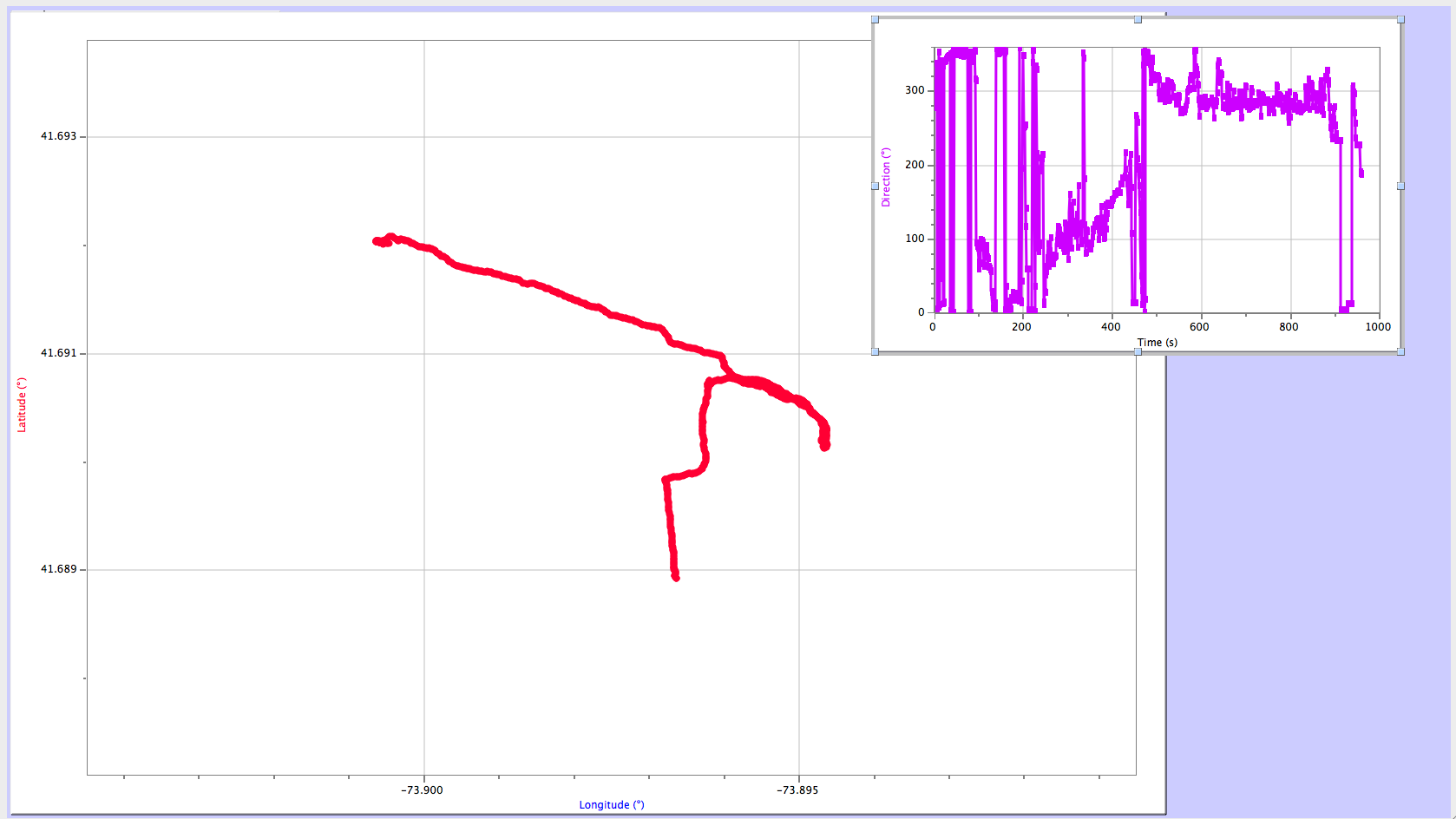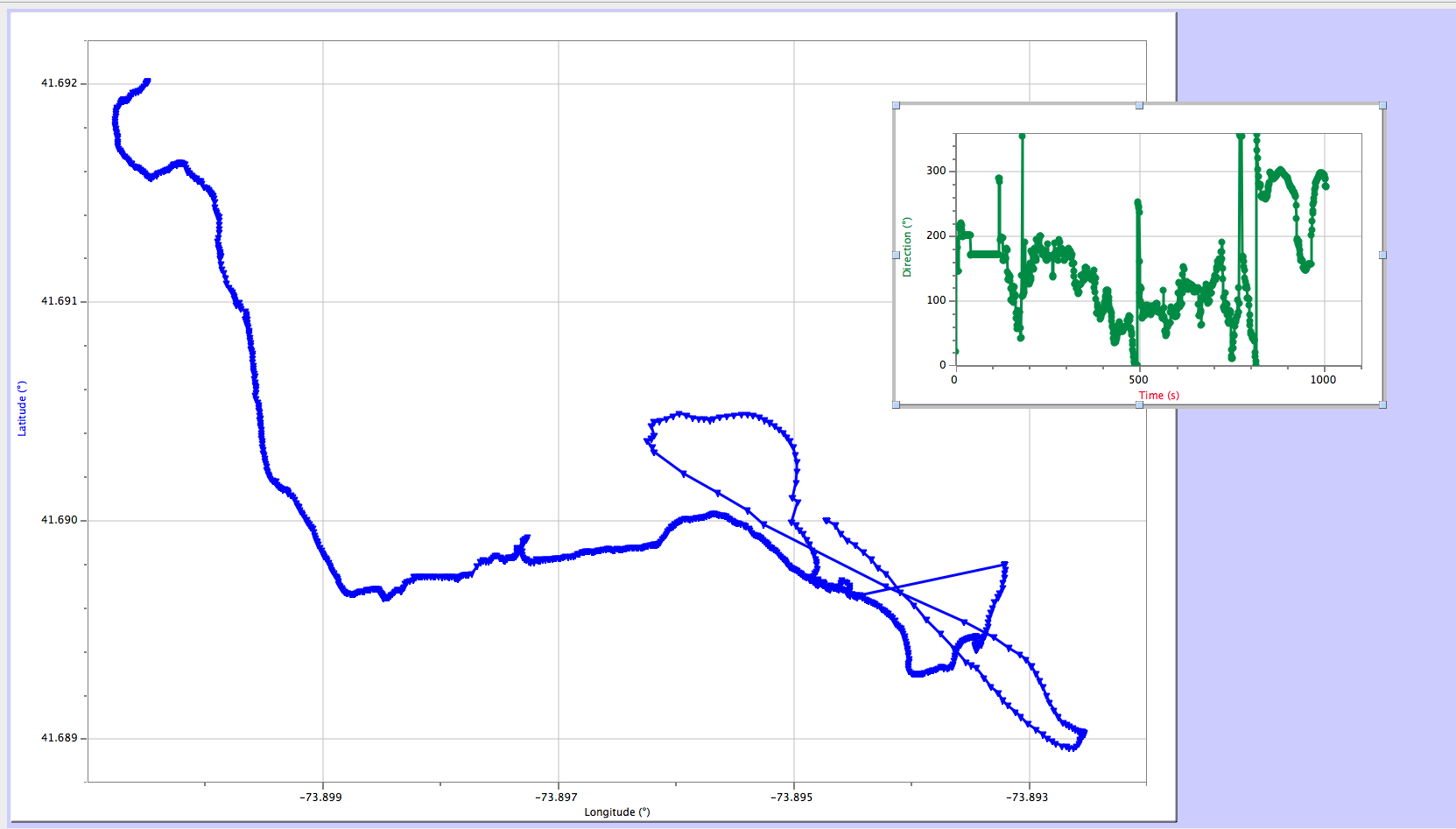Our project started ambitiously with the goal of amplifying NFC signals, or reversing the nullification of NFC that occurs when a chip is backed with metal. Unfortunately we could not acquire thin enough materials (such as permalloy or ferrite foil/film) to properly test whether this was possible. We then pivoted and decided to test the range of data transfers when the NFC chip was backed with various materials of different electromagnetic permeability.
+-+-+-+-+-+-+-+-+-+-+-+-+-+-+-+-+-+-+-+-+-+-+-+-+-+-+-+-+-+-+
Establish an average distance of transfers from
Samsung NFC NFC on Li-ion battery
to
3.8cm Circular RapidNFC NTAG203
with
no backing
Trials
- 3.5cm
- 4.0cm
- 3.7cm
- 3.7cm
- 3.8cm
- 4.0cm
- 3.7cm
- 3.5cm
- 3.3cm
- 3.8cm
- 3.6cm
- 3.8cm
- 3.3cm
- 3.9cm
- 3.5cm
- 3.8cm
- 3.9cm
- 3.3cm
- 3.3cm
- 3.5cm
Avg. 3.645cm
+-+-+-+-+-+-+-+-+-+-+-+-+-+-+-+-+-+-+-+-+-+-+-+-+-+-+-+-+-+-+
Establish an average distance of transfers from
Samsung NFC NFC on Li-ion battery
to
3.8cm Circular RapidNFC NTAG203
with
.9mm stainless steel backing
Trials
- No Transfer
+-+-+-+-+-+-+-+-+-+-+-+-+-+-+-+-+-+-+-+-+-+-+-+-+-+-+-+-+-+-+
Establish an average distance of transfers from
Samsung NFC NFC on Li-ion battery
to
3.8cm Circular RapidNFC NTAG203
with
10cm iron backing
Trials
- 1.9
- 2
- 1.4
- 1.1
- 1.6
- 1.8
- 1.2
- 1.1
- 1.5
- 1.7
- 1.6
- 2.2
- 1.9
- 2.3
- 2.4
- 2.1
- 1.7
- 1.6
- 1.5
- 1.8
Avg. 1.72cm
+-+-+-+-+-+-+-+-+-+-+-+-+-+-+-+-+-+-+-+-+-+-+-+-+-+-+-+-+-+-+
Samsung NFC NFC on Li-ion battery
to
3.8cm Circular RapidNFC NTAG203
with
1.2 cm glass backing
Trials
- 4.1
- 3.5
- 3.7
- 4
- 4.5
- 3
- 4.2
- 4.3
- 4
- 4
- 4.1
- 4.7
- 4.5
- 4.1
- 4.2
- 4.2
- 3.8
- 4.3
- 4.5
- 4.6
Avg. 4.115cm
+-+-+-+-+-+-+-+-+-+-+-+-+-+-+-+-+-+-+-+-+-+-+-+-+-+-+-+-+-+-+
Samsung NFC NFC on Li-ion battery
to
3.8cm Circular RapidNFC NTAG203
with
16mm ferrite backing
Trials
- 2.1
- 2.4
- 2
- 1.8
- 2
- 1.9
- 2
- 2.2
- 2.4
- 1.7
- 2.1
- 1.9
- 1.7
- 2
- 1.5
- 1.9
- 2.1
- 2.0
- 1.8
- 2.1
Avg. 1.98cm
+-+-+-+-+-+-+-+-+-+-+-+-+-+-+-+-+-+-+-+-+-+-+-+-+-+-+-+-+-+-+
Samsung NFC NFC on Li-ion battery
to
3.8cm Circular RapidNFC NTAG203
with
Wood backing
Trials
- 1. 3.2
- 3.2
- 3
- 2.8
- 2.9
- 2.7
- 2.4
- 3.6
- 3.8
- 3.4
- 3.6
- 3
- 3.9
- 3.7
- 3.9
- 3.3
- 3.5
- 3.9
- 3.5
- 3.2
Avg. 3.325cm
+-+-+-+-+-+-+-+-+-+-+-+-+-+-+-+-+-+-+-+-+-+-+-+-+-+-+-+-+-+-+