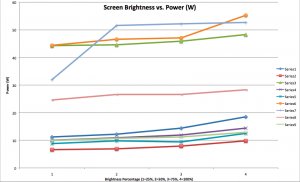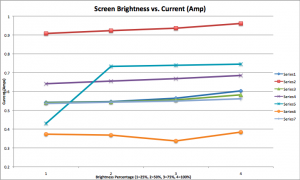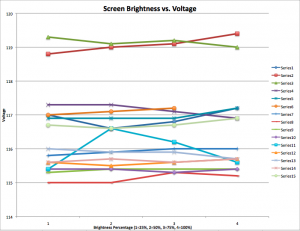After careful examination of our data, it can be concluded that increasing screen brightness does increase the power consumption of a laptop. However, while we hypothesized that changing the brightness would increase power consumption by a consistent ratio, we found no such consistency. In our data, we calculated that increasing brightness from 25%-100% increased wattage consumption by an average of 26%, but there were great deviations within this percentage. This was calculated by subtracting the wattage consumption at 25% brightness from the wattage consumption at 100% brightness, and dividing that number by the max wattage consumption.
Example Calculation for MacBook Pro (mid-2012, 15 inch w/ Retina Display):
18.5W-11.2W = 7.3W/18.5W= 39% decrease in power usage.
All the calculations were averaged together to receive a value of 26%.
This inconsistency may be due to several possible sources of error, including the running of background programs that we were unaware of, which could create a second variable affecting the recorded power values. Another possible source of error is equipment failure (as observed in Tori’s data but to a lesser, less noticeable degree). Our results show that, while decreasing the screen brightness of a laptop may decrease the power output of the computer, the decrease is slight and inconsistent.
The science we learned during our experiment included a fuller understanding of the scientific method, data collection methods, and data analysis through graphs. We also gained a better understanding of the relationships between voltage, current, and power, including V=IR (Ohm’s law) and P=IV.
If we conducted this project again, we would try to take more data points from many more laptops to create a broader relationship between screen brightness and power output. We would make more of an effort to control for accidental variables, like background programs. We would also start our research earlier, to give ourselves more time to collect more data and analyze it more thoroughly using LoggerPro.
If we were to conduct our research for 6 more weeks we would take data from many, many more laptops and we would expand our research to include laptops of other brands, like Toshiba and Sony, instead of limiting ourselves to only Apple laptops. We could also expand our data collection techniques to include other screen brightness levels, instead of only taking data at 4 different brightness levels. If we had more time, we would also closely examine the laptops with high power output to see if they were infected with viruses. This would provide a bigger picture of the relationship between screen brightness and power output.