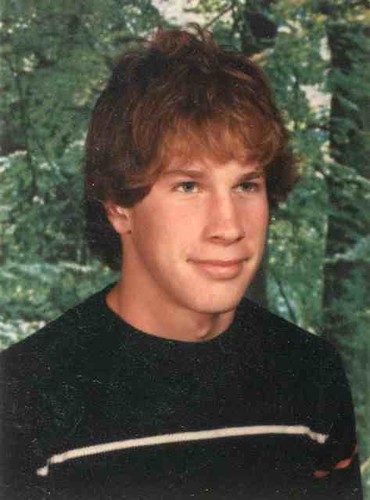Digital Storytelling Thank You 2013 from Baynard Bailey on Vimeo.
Author Archives: Baynard Bailey
Cat Project
Cat Vibrissa
Hanna here, today, I learned how to make an animated cartoon! It was epic! It was about an orange cat who disappears. I used this app that animates your drawings. Well, thats it.
Fairwins*
By that way, did you know Vibrissa
is a synonym for cat whiskers??
I’M BACK!!!!!!
So after my really long break. So sorry Lexi. I have decided to make a video about my dream I had a year ago. What’s it about. I cannot tell whatsoever, but it’s gonna be amazing. I have a bunch of cool pictures to describe the experiences the of the ending of humanity. AND now a video song by OF MONSTERS OF MEN.
Poetry Slideshow
This is our third workshop. We’ll use Final Cut Pro to put together recordings of our voices combined with images. Final Cut Pro is a professional grade video editing tool.
Objective: Participants will create narrated slideshows in Final Cut Pro.
Stage I
- Record yourself reading one of the three poems in Audacity.
- Export the .aiff file to a directory called “Poem1” in the Save Here directory. Put all your files for today there.
- Import the .aiff file into Final Cut Pro (hereafter called FCP).
- Find three images to go with your poem. Download them to your Poem1 folder.
- Export your FCP video as a quicktime video.
- Publish to YouTube or Vimeo and post to to our WordPress site, categorize it as “Poetry Slideshow”.
Stage II – Please pick 1 OR 2 (not both).
- Find your own poem, record yourself reading it, and then find images to go along with it.
- Write your own poem, record yourself reading it, and then find images to go along with it. Add music if you like.
My Podcast
Sadly my person Lexi was sick, but never fear I got Alejandro……Yay!!!!!! If you’re reading this Alejandro thank you. I hope you think you’re welcome, but then what am I welcome too? I have always wondered about that. Any Alejandro and I did family stories that were pretty entertaining to new ears, but annoying to our families (sorry you missed it Lexi) My family story (Sharifa Story) was about my horrific trombone story and Alejandro was about his long ride to Delaware.
Audacity – I
This is our second workshop.
Audacity is a great resource for educators. It is an open-source and cross-platform audio editing program. Today, participants will record and edit short podcasts.
Objective: Participants will record and edit short podcasts in Audacity. Audacity projects can include recorded audio, sound effects and/or musical tracks. Participants will post their completed .mp3 files to our WordPress site as links or attachments.
WordPress Membership: Workshop participants who don’t have VC email will need to create an account. Manage this yourself or have Erin, Baynard or Joe help you.
Stage I
- Check to see if Audacity is installed. If it isn’t, download it and install it to the saved files directory from http://audacity.sourceforge.net/
- Set up your headset in the apple menu > preferences to accept USB microphone input.
- Check the preferences in Audacity to receive input from the USB headset.
- Create a one minute podcast talking about your family or the people with whom you live.
- Export an .mp3 version of your recording. You will need the LAME mp3 encoder.
- Upload the .mp3 file to WordPress.
Stage II
- Listen to the file you created. Edit it to make it better. Use these tutorials to help you.
- Find a sound effect on the web. Include it in your podcast. Replace the podcast from Stage I with your revised podcast.
Stage III
- Add intro, outtro, or background music to the file you created for Stage II.
- Replace the podcast from Stage II with your revised podcast.
David’s Bio
My name is David Lynch Jr. and I am 14 years old. I was born on July 18 , 1998 in Poughkeepsie , New York. I have two younger siblings and a wonderful mother. I personally believe that I may have Asperger’s syndrome. When I grow up, I would like to become a theoretical physicist.
Here is a link to depicting what a quantum physicist is.
http://youtube/UQASFYUJnDk
Erin2’s Bio
This is a test post. Can you find my email?
Back For Seconds: Hanna.
Well, it’s your dear Hanna here. Everybody welcome to Digital Story Telling, numero dos . I hope you all enjoy this program, but lets get to the main point: me.
I am Hanna Saavedra, a freshman at Poughkeepsie High school. I play on the Varsity Tennis team, am involved in Gay Straight Alliance, and strive to be the awesomest bassist of my generation. I like cats, a lot. I have 3 cats, Jojo, Bella, and Peaches. My favorite color is red. I am mexican. My favorite bands are Falling in Reverse, NeverShoutNever, Asking Alexandria, and others. Yet, my most favorite band of all time is My Chemical Romance. I like to watch Regular Show and The Amazing World Of Gum ball. I also watch Adventure Time, but no too often because I start crying. I can never grow my hair past my shoulders. A few years ago my mother and I got hair cuts. I got my hair trimmed to my chin, and my mother got a really short pixie cut, I still havent cut my hair since then, yet my moms hair is now longer than mine. I also plan to be a licensed Anesthesiologist, and a bee farmer. I then want to open a Transvestite clothing shop. My favorite food is chiles rellenos. They are very spicy, but they taste awesome. I am a Redditor.
This is my second time at Digital Story Telling. Well, I’m leaving now. Bye!
Baynard’s Bio
I am an administrator at Vassar College. I work with Academic Computing Services. I grew up in upstate New York. Before working at Vassar, I taught elementary, middle school in high school in the US, Japan, and Indonesia.
I enjoy working with faculty and students on projects involving technology.
Here’s our departmental blog.
Here’s a link to my cross-cultural understanding video.
Today it was raining and it sounded like this:
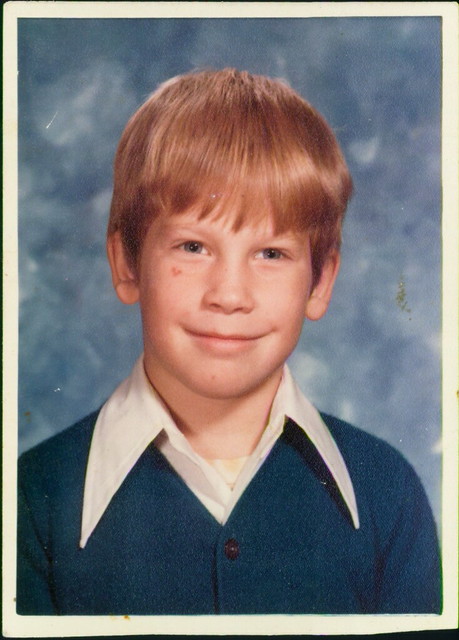
1-WordPress Bios
This is our first in a series of workshops. WordPress is a digital publishing platform. It will be the framework we use to share and publish the multimedia we develop. This workshop establishes core skills for WordPress. 
Objective: Participants will create autobiography posts in WordPress that can include text, links, images and videos. Participants will leave comments on the work of their peers.
Stage I
- In WordPress, create a post. Include your name in the title.
- Type a few sentences about yourself.
- Create a category (or categorize the post) with your name or nickname.
- Check the category title “WordPress Bios”.
- Publish your post.
Stage II
- Upload an image of yourself into your the post you created for stage I.
- Revise and/or extend the text you wrote for Stage I.
Stage III
- Include a few links of things that are important to you.
- Include links or embed audio or video of media that you created or that is important to you.
- View other participants’ posts and leave thoughtful and constructive comments
Next time: Watch Audacity Tutorials