Today we worked on our podcast. It went pretty well, we had our ups and downs with the system, but we finished what we needed to. We’re going to make final adjustments to the podcasts next week. But here’s what we’ve done so far!
-Sam and Edith
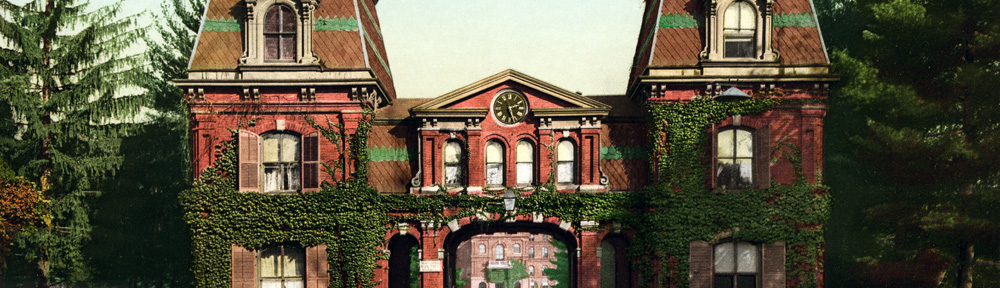
Today we worked on our podcast. It went pretty well, we had our ups and downs with the system, but we finished what we needed to. We’re going to make final adjustments to the podcasts next week. But here’s what we’ve done so far!
-Sam and Edith
HI, how’s it going, it’s your favorite person here, Hanna. I have recorded my marvelous voice for this project and described my family. I know you will all enjoy this because Erin says I have a talkshow host voice. Enjoy.
This is our second workshop.
Audacity is a great resource for educators. It is an open-source and cross-platform audio editing program. Today, participants will record and edit short podcasts.
Objective: Participants will record and edit short podcasts in Audacity. Audacity projects can include recorded audio, sound effects and/or musical tracks. Participants will post their completed .mp3 files to our WordPress site as links or attachments.
WordPress Membership: Workshop participants who don’t have VC email will need to create an account. Manage this yourself or have Erin, Baynard or Joe help you.
Stage I
Stage III