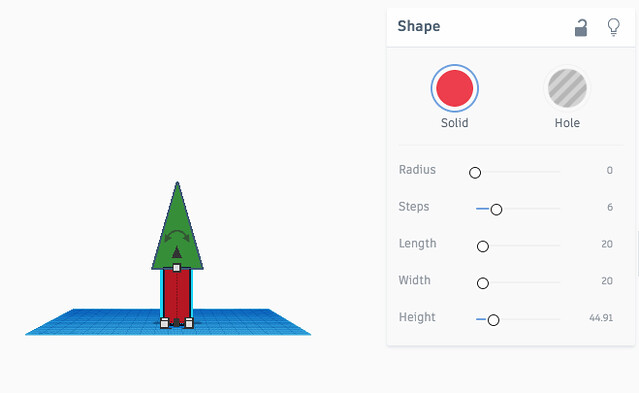
Intro to 3D Modeling
Wednesday, October 6, 3:30 pm – 5:00 pm, Main Library Electronic Classroom
Learn the basics of 3D modelling for 3D printing, game design, and animation. Participants will engage in hands-on work in Tinkercad to create their own 3D objects. 3D models created in this class can be used in the Intro to 3D Printing course the following week. Led by Chad Fust of Academic Computing Services.

Faculty Workshop: Panopto
Friday, October 8, 2021 9:30 am – 11:00 https://vassar.zoom.us/j/93321996248?pwd=ZElvL0p0ckNxWUF0dkJqa1hML1J2QT09
Panopto is Vassar’s new streaming media platform for educators. Instructors will learn how to upload, manage, and access video files, record themselves, insert comprehension questions into videos, and use simple editing tools. Led by Steve Taylor of Academic Computing Services
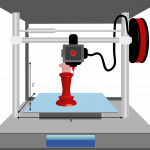
Intro to 3D Printing
Wednesday, October 13, Innovation Lab 1:00 pm – 2:30 pm
Learn the software and tools involved in 3D printing and see how 3D printers work. Participants will learn the workflows involved in sending print jobs to the 3D printers in the Innovation Lab. Bring your own 3D models from the Intro to 3D Modeling class or learn how to find 3D objects online. Led by Chad Fust of Academic Computing Services.

Discord Workshop
Wednesday, October 20, 3:30 – 4:30 Zoom : https://vassar.zoom.us/j/9174731734
Discord is a video conferencing, instant messaging and digital distribution platform that has risen in popularity. Discord makes real-time and asynchronous communicating and filesharing easier than ever. Many professors have have been using Discord as a tool to facilitate discussions inside and outside of the classroom. We will cover the basics of setting up a chat server for your class, and share best practices for cultivating a digital community. Led by Karly Andreassen of Academic Computing Services. Calendar Link

Introduction to Adobe InDesign 10/27
Wednesday, 3:30 – 4:30 pm, Sci Vis Lab (BLS 101)
Adobe InDesign is a multi page design program – suited for creating e-books, portfolios, and magazines. In this workshop we will cover the basics of document creation as well as some graphic design principles to keep in mind when editing digital and print publications. Participants will start their own zine and learn how to access Adobe software on campus for their own projects. Led by Karly Andreassen of Academic Computing Services. Calendar Link

Intro to Stop-Motion Animation
Friday, November 5, 1:00 – 2:30, Taylor Hall 318
Interested in Stop-motion animation? Come learn about Dragonframe animation software. Discover how to access campus resources such as cameras and studio space available to you to make your stop-motion film. During this workshop I will be showing some stop-motion examples and demonstrating the basics of starting a project in Dragonframe. Please email Amy Laughlin (amlaughlin@vassar.edu) to reserve a space in the class.

Intro to Audio Recording and Campus Resources
Wednesday, November 10, 3:30 pm Main Library Electronic Classroom
Planning to record voice or music and you have never done it before? Interested in podcasting? Perhaps you have an interview you need to edit and share? We’ll review free and cross-platform tools and review resources for audio production. We’ll conclude by visiting the audio production facilities in the basement of Chicago Hall. Led by Baynard Bailey of Academic Computing Services.

Campus Resources for Building Websites
Friday November 12, 9:30 – 10:30 Zoom Link
Need a website? Before you pay for hosting and support off-campus, let’s review the resources you have available to you as a member of the Vassar Community. We’ll provide an overview of Google Sites, pages.vassar.edu, and our new resource : vassarspaces.net – where we empower users to become sys admins and install their own apps (WordPress, Scalar, Omeka and more!). Led by Baynard Bailey of Academic Computing Services and Nicole Scalessa of Digital Scholarship and Technology Services.
![]()
Intro to Video Editing with Final Cut Pro X
Wednesday, December 1, 3:30 pm Electronic Classroom, Main Library
Interested in learning video editing or recording a narrated presentation? Come to this hands-on workshop where you will learn to use Apple’s powerful but easy to use video editing software. Led by Baynard Bailey of Academic Computing Services.
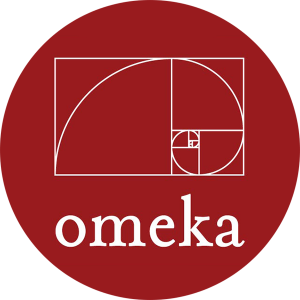
Intro to Omeka
Monday, December 6, 3:30 pm Electronic Classroom, Main Library
Omeka is a free, open-source content management system for online digital collections that allows users to publish and exhibit scholarly collections and cultural heritage objects. The Vassar College Digital Scholarship Services Collaboration (DiSSCo) provides a web hosting resource called vassarspaces.net. This service, a Domain of One’s Own (DoOO) product, provides the flexibility for anyone in our academic community to build websites on a variety of platforms, including Omeka. This workshop will begin with the basics of creating an account and installing Omeka and its associated plugins. The most useful plugins and best practices for their use will be covered along with theming and site customization.
Led by Nicole Scalessa of Digital Scholarship and Technology Services
https://libcal.vassar.edu/calendar/mainlibrary/omeka01 (registration)

Building Collections in Omeka
Wednesday, December 8, 3:30 pm Electronic Classroom, Main Library
Omeka is a free, open-source content management system for online digital collections that allows users to publish and exhibit scholarly collections and cultural heritage objects. This workshop will delve into the fundamental aspects of digital literacy necessary for a successful digital archival resource. Students will learn concepts related to communities of practice, documentation, metadata, file formats, standards, and copyright concerns. We will conclude with a review of site management and digital preservation best practices.
Led by Nicole Scalessa of Digital Scholarship and Technology Services
https://libcal.vassar.edu/calendar/mainlibrary/omeka02 (Registration)

