Campus Resources for Building Websites
Wednesday, February 23, 3:30 pm https://vassar.zoom.us/j/99426386183
 Need a website? Before you pay for hosting and support off-campus, let’s review the resources you have available to you as a member of the Vassar Community. We’ll provide an overview of Google Sites, pages.vassar.edu, and our new resource : vassarspaces.net – where we empower users to become sys admins and install their own apps (WordPress, Scalar, Omeka and more!). Led by Baynard Bailey of Academic Computing Services and Nicole Scalessa of Digital Scholarship and Technology Services.
Need a website? Before you pay for hosting and support off-campus, let’s review the resources you have available to you as a member of the Vassar Community. We’ll provide an overview of Google Sites, pages.vassar.edu, and our new resource : vassarspaces.net – where we empower users to become sys admins and install their own apps (WordPress, Scalar, Omeka and more!). Led by Baynard Bailey of Academic Computing Services and Nicole Scalessa of Digital Scholarship and Technology Services.
Intro to Audio Recording and Campus Resources
Wednesday, March 2, 3:30 pm Main Library Electronic Classroom
 Planning to record voice or music and you have never done it before? Interested in podcasting? Perhaps you have an interview you need to edit and share? We’ll review free and cross-platform tools and review resources for audio production. We’ll conclude by visiting the audio production facilities in the basement of Chicago Hall. Led by Baynard Bailey of Academic Computing Services.
Planning to record voice or music and you have never done it before? Interested in podcasting? Perhaps you have an interview you need to edit and share? We’ll review free and cross-platform tools and review resources for audio production. We’ll conclude by visiting the audio production facilities in the basement of Chicago Hall. Led by Baynard Bailey of Academic Computing Services.
Intro to Photoshop
Friday, February 25, 1:00PM Sci Vis Lab, BLS 101
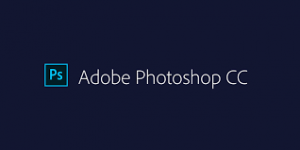
Adobe Photoshop is software used for editing photographs, compositing digital art, animating, and graphic design. In this workshop we will explore open-source resources to incorporate into projects, cover the basics of document creation, and review graphic design principles to keep in mind when editing digital and print publication. Led by Karly Andreassen of Academic Computing Services, please email kandreassen@vassar.edu in order to reserve a space in the class.
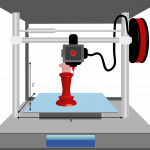
Print a Custom 3D Object
Wednesday, March 23, 3:00 pm – 5:00 pm, Vassar Innovation Lab
Visit the Innovation Lab and customize a small 3D item like a keychain, guitar pick, or phone stand. You’ll learn the basics of preparing a file for 3D printing, pick the colors for your print, and watch our 3D printers in action. No experience necessary. Led by Chad Fust of Academic Computing Services.

Intro to Blender
Friday, April 8, 1:00PM Sci Vis Lab, BLS 101
Blender is a free and open-source 3D computer graphics software toolset used for creating animated films, visual effects, art, 3D printed models, motion graphics, interactive 3D applications, virtual reality, and computer games. Come to this hands-on workshop to learn the basic tools and unlock your 3D potential!
Led by Karly Andreassen of Academic Computing Services, please email kandreassen@vassar.edu in order to reserve a space in the class.

Digital and Traditional Printmaking with Maker Technologies
We will look at approaches for utilizing 3D printing, CNC milling, and Laser cutting and engraving to assist in the generation of print surfaces. Students will use technologies available in the lab to create their own printing plates on Friday April 15th. Students are then invited to print their plates in the Printmaking Studio in Doubleday on Friday April 29th. Meeting times on the 15th and 29th to be determined. Please RSVP by emailing Amy Laughlin at amlaughlin@vassar.edu
(Max Capacity 8 Students)

Intro to Omeka
Monday, April 18, 3:00 – 4:30 pm Electronic Classroom, Main Library
Omeka is a free, open-source content management system for online digital collections that allows users to publish and exhibit scholarly collections and cultural heritage objects. The Vassar College Digital Scholarship Services Collaboration (DiSSCo) provides a web hosting resource called vassarspaces.net. This service, a Domain of One’s Own (DoOO) product, provides the flexibility for anyone in our academic community to build websites on a variety of platforms, including Omeka. This workshop will begin with the basics of creating an account and installing Omeka and its associated plugins. The most useful plugins and best practices for their use will be covered along with theming and site customization. Led by Nicole Scalessa of Digital Scholarship and Technology Services. To register and receive the Zoom link email Nicole H. Scalessa, nscalessa@vassar.edu.
![]()
Using Moodle’s Gradebook
April 29, 10:00-11:00 on Zoom
Students consistently say that they would like their instructors to make the grades for their assignments, quizzes, etc. viewable in Moodle throughout the semester, but many instructors are intimidated by the setup procedures for the Moodle Gradebook. Learn the basic mechanics of the Moodle Gradebook by watching this 20-minute recording (coming soon), then join ACS Director Steve Taylor for follow-up Q&A in this live Zoom session.
Registration link:
https://vassar.zoom.us/

