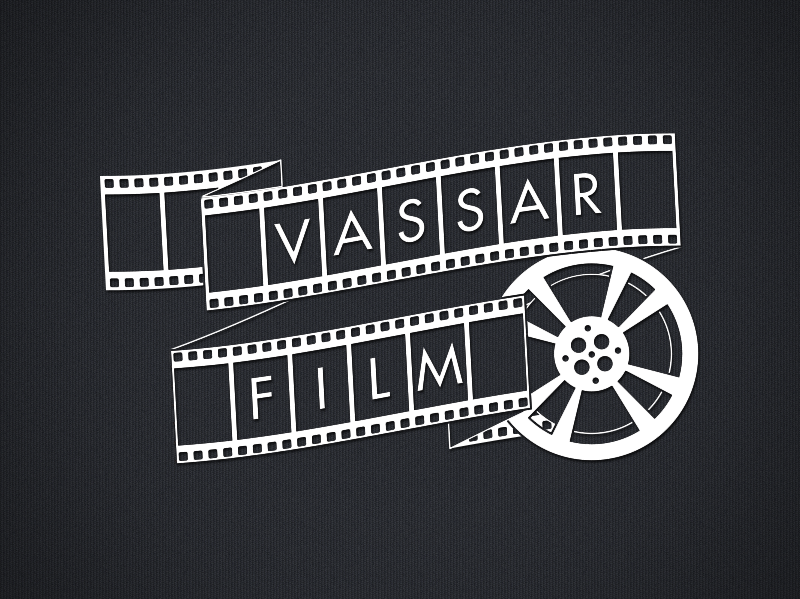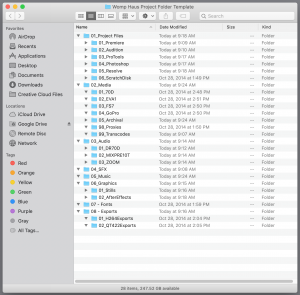When you finish shooting, the first thing you should do is back up all of your footage to your portable drive. Be sure to copy the entire contents of the SD card (including the DCIM, MISC, and PRIVATE folders) to a your backup location.
Being organized in this phase post-production is important and it helps you stay organized as you edit. To get you started, you can download the Womp Haus Project Folder Template or Professor Kroopf’s folder structure file. Both are pre-built with named and organized folders to get you rolling on a tidy post workflow.
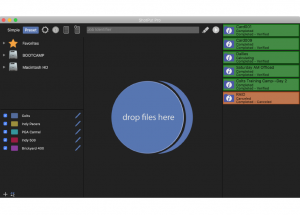 ShotPut Pro
ShotPut Pro
The offloading station in Room 215 has ShotPut Pro, an industry standard offloading app. In “Simple Mode” it’s a snap to offload to multiple destinations for single cards. If you have multiple cards, use “Preset Mode” to minimize manual folder creation. The offloading station in 215 is also connected to the Vassar Film Student RAID. Create a folder with your name on the RAID and use this as a secondary backup location.
Drag & Drop
Dragging and dropping is the least safe and most labor intensive way to offload your cards. You’ll need to manually create and name folders for each destination, no copy verification happens during the copying process, and you can’t copy to multiple locations simultaneously. Finally, it’s always a possibility that you accidentally drop your media into another folder by mistake. If you must use drag and drop, be sure to select the card and destination folder and use File > Get Info or cmd+I to check file count and data quantity after your copy is complete. You can see how to do this in our how-to video here.