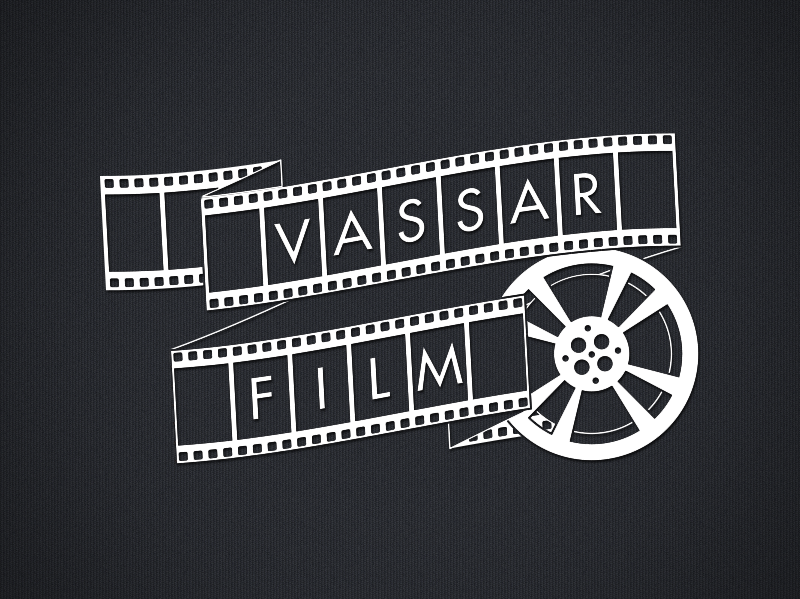Camera
GoPro Quik:
The GoPro Quik app allows you to control your GoPro camera remotely and preview the camera’s live view on your smartphone or tablet. You can adjust settings, start and stop recordings, and frame your shots precisely without needing to touch the camera itself. This is especially useful for setting up shots in hard-to-reach places or when mounting the GoPro in locations where you can’t see the camera directly.
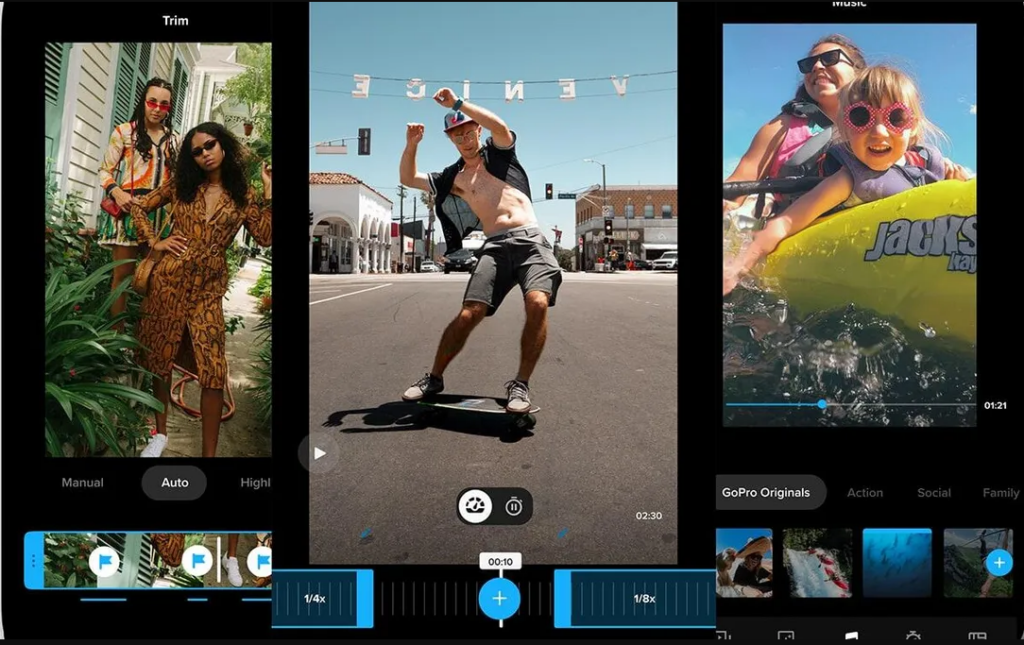
Sony Monitor and Control:
The Sony Monitor & Control app makes it easy for photographers and videographers to manage Sony cameras like the FX30 right from their smartphone or tablet. With this app, you can remotely control your camera’s settings—like starting and stopping recording, adjusting focus, and tweaking ISO or white balance—without having to touch the camera itself. It also offers a live view feed, so you can see exactly what the camera sees, making it easier to get the framing and exposure just right. Plus, if you’re working with multiple cameras, the app can control them all at once, simplifying complex shots. You can even preview and download files directly to your device for quick sharing or backup, helping you streamline your setup and get the perfect shot with less hassle.

Accsoon SEE:
The Accsoon SEE app is a companion app for Accsoon wireless video transmitters that we use in our Director’s Viewfinder kit and provides real-time monitoring of camera footage on a smartphone or tablet. With it, you can use the included monitor as well as up to four mobile devices to wirelessly preview your video. SEE also includes professional monitoring tools like waveform, focus peaking, false color, and zebras, helping ensure accurate exposure and focus. It supports wireless streaming up to 1080p, allowing for high-quality, low-latency monitoring from a distance. The SEE app is designed to enhance workflow for filmmakers and videographers by providing reliable, portable monitoring on set.

DJI Ronin:
The DJI Ronin app is a control and customization tool for DJI’s Ronin series gimbals, designed to help users achieve smooth, cinematic camera movements. Users can adjust gimbal settings, calibrate the device, and fine-tune parameters like motor strength and responsiveness, making it easy to optimize for different camera weights and setups. The app includes creative shooting modes like time-lapse, panorama, and motion control, enabling automated, programmable movements for dynamic shots. It also supports joystick control, remote control, and balance testing, giving filmmakers precise control over stabilization. The Ronin app enhances the versatility and performance of DJI gimbals, making it easier to capture professional-quality footage with stability and creative flexibility.

AUDIO
Sound Devices Wingman:
The Sound Devices Wingman app is a mobile companion for select Sound Devices audio recorders, offering convenient remote control and monitoring options. With Wingman, users can start and stop recordings, view timecode and file information, and adjust track names and metadata directly from their smartphone or tablet. It provides real-time monitoring, allowing users to keep track of recording levels and status remotely, which is especially useful in field recording and production environments where accessing the recorder might be difficult. The app also lets users create sound reports, streamlining documentation for professional audio workflows. Wingman enhances control and efficiency for audio professionals, making it easier to manage recordings on the go.

LIGHTING
Aputure Sidus Link:
The Aputure Sidus Link app is a smart lighting control app that allows users to manage and customize Aputure lights from their smartphone or tablet. With Sidus Link, users can adjust brightness, color temperature, hue, and effects remotely, making it easy to dial in precise lighting setups for video or photography. The app supports grouping and syncing multiple lights, enabling coordinated adjustments across complex lighting setups. It also features custom lighting presets, effects, and even programmable lighting sequences, allowing for creative lighting effects that can be saved and reused. Sidus Link is an invaluable tool for filmmakers and photographers, offering a streamlined, wireless approach to lighting control.
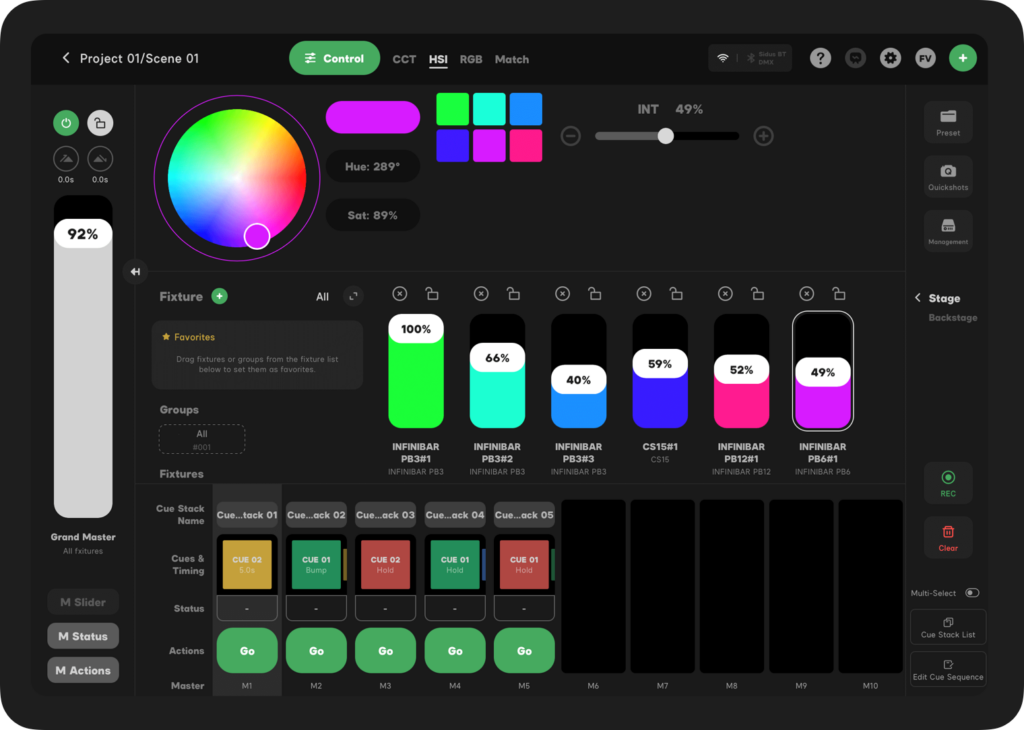
Luxli Composer:
The Luxli Composer app is a lighting control app for Luxli RGB lights, allowing users to adjust and customize lighting settings directly from their smartphone or tablet. Through the app, users can control brightness, color temperature, and RGB color mixing, and access a range of creative lighting effects like strobe, candlelight, and lightning. Composer also enables precise color matching by selecting colors from a color wheel or even from an image on the device. The app supports multi-light control, letting users sync and control multiple Luxli lights at once, making it easy to create cohesive lighting setups for video or photography. Composer provides a flexible, wireless solution for dynamic lighting control, ideal for both professional and creative projects.