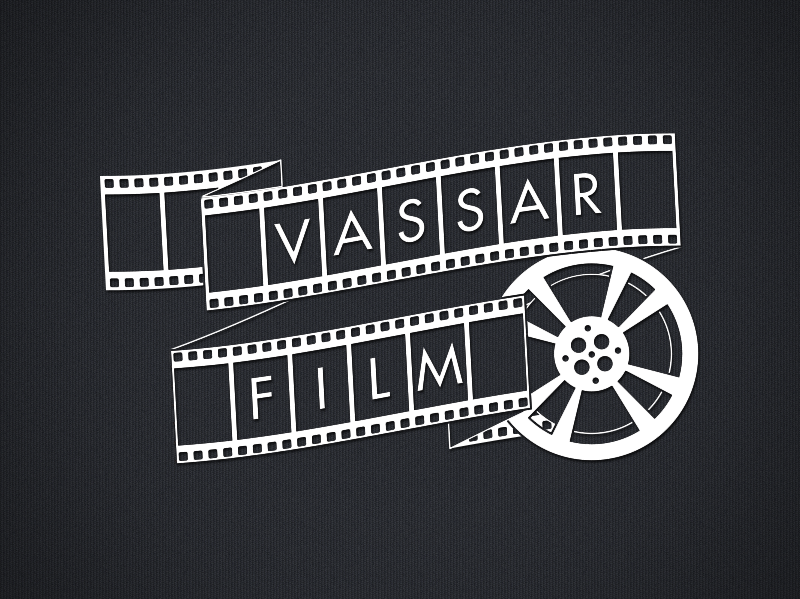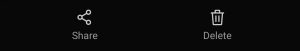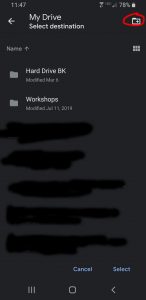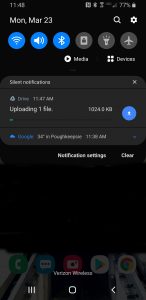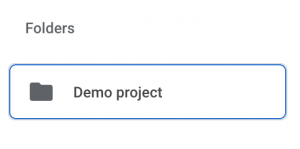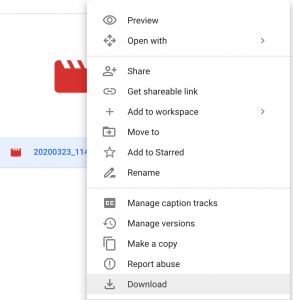Using Google Drive, you can store all your media in the cloud for safe keeping. Once you’ve transferred your clips from your phone, you’ll need to download them to your computer or hard drive for editing
Press and Hold on the selected clip. Select all that you want to transfer.
Select Share, Save to Drive
Verify you are using your Vassar Gmail account
Inside the folder tab you should create a folder for your current project and select it.
Click save and your files will upload
Go to your google drive on your computer and open the folder you put your media into. Control (right) click on media to download or install Google Drive File Stream which will automatically make local copies available on your computer.
Once you have downloaded the media. Place it in your project folder on your computer.