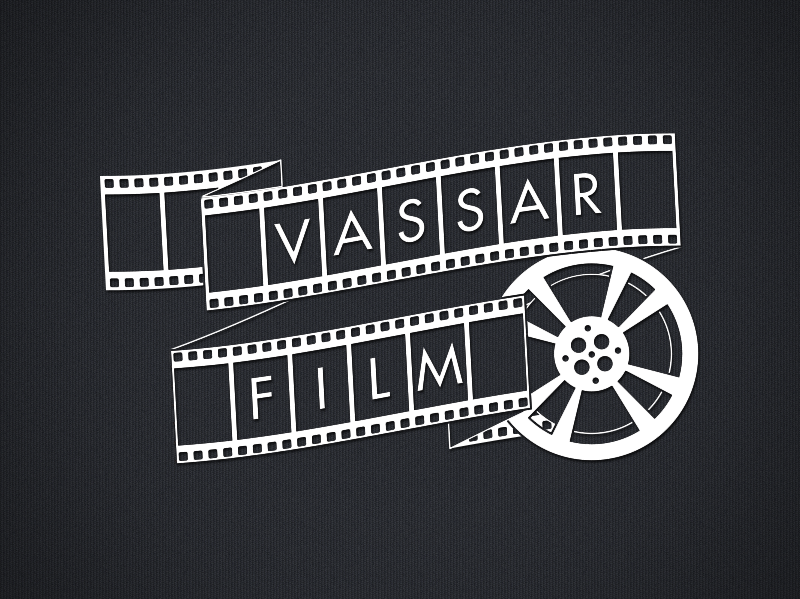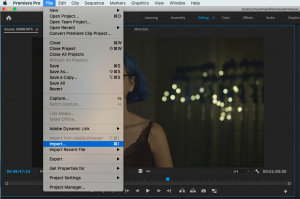There are several ways to import footage in Premiere Pro. There’s no right or wrong way to do it. However you’d like to work is A-OK, just be sure to stay organized!
- Click File > Import
- Keyboard Shortcut: CMD + I
- Right-click in the Project Manager
- Find your footage in the browser.
- Select your footage and click “Import”.
- Your clips will appear in the project manager window. Be sure to organize them! Check out our post on Project Organization for some tips and tricks to a well-kept Premiere Pro project.