Intro to Zotero Groups for Creating Public Bibliographies
February 7, 2020 at 12:00 pm (Electronic Classroom, Main Library)f
Zotero groups provide the opportunity for students and faculty to collaborate remotely to build custom bibliographies.These web-based bibliographies can be used in classroom instruction, community engagement activities, and much more.
In this one hour workshop we will cover how to create a personal Zotero account, create a Zotero group, customize group privacy settings, add members to your group, and create collections of bibliographic content. Finally, we will touch upon publishing options to share your bibliographies with the world, including a demo of the implementation of the Zotero WordPress plugin. Led by Nicole Scalessa, Head of Digital Scholarship and Technology Services.
Intro to Audio Recording and Campus Resources
February 12, 2020 at 3:30 pm (Electronic Classroom, Main Library)
 Planning to record voice or music and you have never done it before? Interested in podcasting? Perhaps you have an interview you need to edit and share? We’ll review free and cross-platform tools and review resources for audio production. We’ll conclude by visiting the audio production facilities in the basement of Chicago Hall. Led by Baynard Bailey of Academic Computing Services.
Planning to record voice or music and you have never done it before? Interested in podcasting? Perhaps you have an interview you need to edit and share? We’ll review free and cross-platform tools and review resources for audio production. We’ll conclude by visiting the audio production facilities in the basement of Chicago Hall. Led by Baynard Bailey of Academic Computing Services.
Intro to Hypothesis: Annotate Online Resources in the Classroom (E Classroom)
February 19, 2020 3:30 pm (Electronic Classroom, Main Library)
 “Writing in the margins has always been an essential activity for students. Annotation helps in reading comprehension and in developing critical thinking about course materials. Hypothesis enables students to continue this essential activity with online readings.”
“Writing in the margins has always been an essential activity for students. Annotation helps in reading comprehension and in developing critical thinking about course materials. Hypothesis enables students to continue this essential activity with online readings.”
~ Source: https://web.hypothes.is/education/
Come learn how to digitally write in the margins of website content! You will create a personal Hypothesis account and test it on a variety of resources. We will also discuss new integrations recently released for use in Moodle that allow students to annotate web page content as well as PDFs in their course modules, without the need for a Hypothesis account. For more information on this new resource visit: https://web.hypothes.is/education/lms/
Led by Nicole Scalessa, Head of Digital Scholarship and Technology Services.
Getting to Know ArcGIS Pro
February 26, 2020 3:30 pm Sci Vis Lab, BLS 101
 ArcGIS Pro is ESRI’s next generation Geographic Information Systems (GIS) mapping and analysis software and successor to ArcGIS Desktop (the suite of desktop programs including ArcMap), which Vassar students and faculty use to teach, learn, and conduct research across several departments. While support for ArcGIS Desktop will continue for some time, more and more GIS professionals and organizations who use ArcGIS Desktop are transitioning to ArcGIS Pro. The purpose of this workshop is to familiarize students and faculty who currently use, or are interested, to use GIS software with ArcGIS Pro. Prior exposure to GIS software is recommended but not required. Led by Neil Curri, Academic GIS Computing Consultant and Adjunct Instructor at Vassar College.
ArcGIS Pro is ESRI’s next generation Geographic Information Systems (GIS) mapping and analysis software and successor to ArcGIS Desktop (the suite of desktop programs including ArcMap), which Vassar students and faculty use to teach, learn, and conduct research across several departments. While support for ArcGIS Desktop will continue for some time, more and more GIS professionals and organizations who use ArcGIS Desktop are transitioning to ArcGIS Pro. The purpose of this workshop is to familiarize students and faculty who currently use, or are interested, to use GIS software with ArcGIS Pro. Prior exposure to GIS software is recommended but not required. Led by Neil Curri, Academic GIS Computing Consultant and Adjunct Instructor at Vassar College.
Linux Part I
Feb 28, 2020 3:30 pm Sci Vis Lab, BLS 101
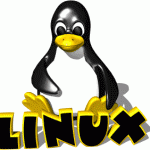 Linux is an open-source operating system that can run on any computing device in the world! Come learn how to get started exploring the Linux world on your very own laptop, or use one of our computers. We’ll learn a brief history of Linux, look at the high-level structure of the operating system, talk about situations in which Linux would be a preferable OS, and start navigating the command line ourselves. We will go over common commands and how to navigate the file system, learn about permissions, shortcuts, and methods of installing software. Led by Chris Gahn of ACS.
Linux is an open-source operating system that can run on any computing device in the world! Come learn how to get started exploring the Linux world on your very own laptop, or use one of our computers. We’ll learn a brief history of Linux, look at the high-level structure of the operating system, talk about situations in which Linux would be a preferable OS, and start navigating the command line ourselves. We will go over common commands and how to navigate the file system, learn about permissions, shortcuts, and methods of installing software. Led by Chris Gahn of ACS.
Linux Part II
March 6, 2020 3:30 pm Sci Vis Lab, BLS 101
Part II of the Intro to Linux Workshop will pick up where Part I left off. We will become more comfortable with navigating the command line, and introduce several new commands and programs. Finally, we will attempt to create our own Shell Script to perform some automated tasks. Led by Chris Gahn of ACS.
Intro to 3D Modelling
 March 25, 2020 3:30 pm Electronic Classroom, Main LibraryLearn the basics of 3D modelling for 3D printing, game design, and animation. Participants will engage in hands-on work in Tinkercad to create their own 3D objects. 3D models created in this class can be used in the Intro to 3D Printing course the following week. Led by Chad Fust of Academic Computing Services.
March 25, 2020 3:30 pm Electronic Classroom, Main LibraryLearn the basics of 3D modelling for 3D printing, game design, and animation. Participants will engage in hands-on work in Tinkercad to create their own 3D objects. 3D models created in this class can be used in the Intro to 3D Printing course the following week. Led by Chad Fust of Academic Computing Services.
Screen Printing with the Vinyl Cutter Demonstration
March 27, 2020 10:00 am – 12:00 pm B19 Innovation Lab (Basement of College Center)
 Familiarize yourself with the vinyl cutter in the lab. Learn how to make a silk screen using cut vinyl. After this workshop, participants can make follow-up visits in order to create and print their own designs. Led by Amy Laughlin of Academic Computer Services.
Familiarize yourself with the vinyl cutter in the lab. Learn how to make a silk screen using cut vinyl. After this workshop, participants can make follow-up visits in order to create and print their own designs. Led by Amy Laughlin of Academic Computer Services.
Email amlaughlin@vassar.edu to RSVP
Intro to 3D Printing
April 3, 2020 10:00 am – 12:00 pm B19 Innovation Lab (Basement of College Center)
 Learn the software and tools involved in 3D printing and see how 3D printers work. Participants will learn the workflows involved in sending print jobs to the 3D printers in the Innovation Lab. Bring your own 3D models from the Intro to 3D Modeling class or learn how to find 3D objects online. Led by Chad Fust of Academic Computing Services.
Learn the software and tools involved in 3D printing and see how 3D printers work. Participants will learn the workflows involved in sending print jobs to the 3D printers in the Innovation Lab. Bring your own 3D models from the Intro to 3D Modeling class or learn how to find 3D objects online. Led by Chad Fust of Academic Computing Services.
Intro to Video Editing with Final Cut Pro X
April 15, 2020 3:30 pm Electronic Classroom, Main Library
![]() Interested in learning video editing or recording a narrated presentation? Come to this hands-on workshop where you will learn to use Apple’s powerful but easy to use video editing software. Led by Baynard Bailey of Academic Computing Services.
Interested in learning video editing or recording a narrated presentation? Come to this hands-on workshop where you will learn to use Apple’s powerful but easy to use video editing software. Led by Baynard Bailey of Academic Computing Services.
Intro to Laser Cutting
April 17, 2020 10:00 am – 12:00 pm B19 Innovation Lab (Basement of College Center)
 Learn the basics of using the laser cutter to engrave and cut a variety of materials. Participants will learn how to invent or adapt designs in order to print them on the laser cutter in the Innovation Lab. Find out how to safely operate the laser and choose safe and appropriate materials for a variety of projects. Led by Chad Fust of Academic Computing Services.
Learn the basics of using the laser cutter to engrave and cut a variety of materials. Participants will learn how to invent or adapt designs in order to print them on the laser cutter in the Innovation Lab. Find out how to safely operate the laser and choose safe and appropriate materials for a variety of projects. Led by Chad Fust of Academic Computing Services.
Intro to Machine Sewing: Standard Pillowcase
April 24, 2020 10:00 – 12:00 B19 Innovation Lab (basement of College Center)
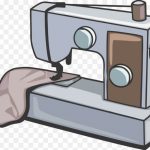 Come learn the basics of sewing from cutting the fabric to threading the sewing machine, and ultimately going home with a standard size pillowcase. Due to the limited number of machines, materials, and space this class will be available to the first five registrants that contact nscalessa@vassar.edu; others will be waitlisted. If interest warrants, we will schedule another session. Enrollment is full but if you are interested in a workshop like this, please contact Nicole Scalessa, Head of Digital Scholarship and Technology Services.
Come learn the basics of sewing from cutting the fabric to threading the sewing machine, and ultimately going home with a standard size pillowcase. Due to the limited number of machines, materials, and space this class will be available to the first five registrants that contact nscalessa@vassar.edu; others will be waitlisted. If interest warrants, we will schedule another session. Enrollment is full but if you are interested in a workshop like this, please contact Nicole Scalessa, Head of Digital Scholarship and Technology Services.


