Intro to Scalar
Wednesday Nov. 9th 3:30 – 4:30 pm on Zoom
 Scalar is an open source, web-based publishing software from the University of Southern California’s Alliance for Networking Visual Culture that allows you to create networked, multi-media online publications.This workshop will begin with the basics of installation along with creating accounts, projects, and content path. It will also cover the management and inclusion of media, such as images and video. Led by Nicole Scalessa of Digital Scholarship and Technology Services.Register: https://libcal.vassar.edu/event/9537517
Scalar is an open source, web-based publishing software from the University of Southern California’s Alliance for Networking Visual Culture that allows you to create networked, multi-media online publications.This workshop will begin with the basics of installation along with creating accounts, projects, and content path. It will also cover the management and inclusion of media, such as images and video. Led by Nicole Scalessa of Digital Scholarship and Technology Services.Register: https://libcal.vassar.edu/event/9537517
Sci-Vis Open Sessions: Working with Blender 3D
Meeting weekly on Wednesdays at 3:00 pm
 Blender is a free and open-source 3D computer graphics software toolset used for creating animation, art, visual effects, 3D printed models, motion graphics, interactive 3D applications, VR, and computer games. Participants will receive an introduction to the new interface of Blender 3.0 during the first week, and get access to high-powered desktop computers to work through personal 3D modeling projects in a communal setting.
Blender is a free and open-source 3D computer graphics software toolset used for creating animation, art, visual effects, 3D printed models, motion graphics, interactive 3D applications, VR, and computer games. Participants will receive an introduction to the new interface of Blender 3.0 during the first week, and get access to high-powered desktop computers to work through personal 3D modeling projects in a communal setting.
Led by Karly Andreassen of Academic Computing Services, please email kandreassen@vassar.edu in order to share your interest in this weekly workshop series, or for general information on getting started with 3D modeling.
Innovation Lab Open Sessions: Intro to 3D printing
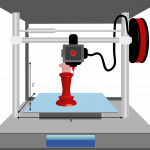
Drop-in every Wednesday from 3:30 – 5:00 pm
Learn the software and tools involved in 3D printing and see how 3D printers work. Participants will learn the workflows involved in sending print jobs to the 3D printers in the Innovation Lab. Bring your own 3D models from the Blender modeling class or learn how to find 3D objects online. Led by Chad Fust of Academic Computing Services.
Intro to Digital Storytelling and Video Editing with Final Cut Pro X
![]() Wednesday, November 2, 3:30 – 4:30 pm, Main Library Electronic Classroom
Wednesday, November 2, 3:30 – 4:30 pm, Main Library Electronic Classroom
Interested in learning video editing or recording a narrated presentation? Come to this hands-on workshop where you will learn to use Apple’s powerful but easy to use video editing software. Led by Baynard Bailey of Academic Computing Services.
Intro to Moodle ![]()
Friday, September 2, 10:00 – 11:00 am on Zoom
Intended for instructors who are new to using Moodle (though others are welcome as well). Led by Steve Taylor of Academic Computing Resources. https://vassar.zoom.us/meeting/register/tJMuc-GurjgsHdBICegCb5Nn-g94fCZrxdUT
Moodle Accessibility Toolkit
Friday, September 16, 10:00 – 11:00 am on Zoom
We are adding new accessibility tools to Moodle. Students will be able to access alternative formats for their Moodle materials, and instructors will be able to evaluate the accessibility of their Moodle sites and fix any identified issues. This workshop will demonstrate those tools to you. Led by Steve Taylor of Academic Computing Resources.
alternative formats for their Moodle materials, and instructors will be able to evaluate the accessibility of their Moodle sites and fix any identified issues. This workshop will demonstrate those tools to you. Led by Steve Taylor of Academic Computing Resources.
https://vassar.zoom.us/meeting/register/tJYuce2prjMoHtCTL2ifi2FRm_FM3Dk7j0rN
Campus Resources for Building Websites
 Wednesday, September 21, 3:30 – 4:30 pm on Zoom
Wednesday, September 21, 3:30 – 4:30 pm on Zoom
Need a website? Before you pay for hosting and support off-campus, let’s review the resources you have available to you as a member of the Vassar Community. We’ll provide an overview of Google Sites, pages.vassar.edu, and our new resource : vassarspaces.net – where we empower users to become sys admins and install their own apps (WordPress, Scalar, Omeka and more!). Led by Baynard Bailey of Academic Computing Services and Nicole Scalessa of Digital Scholarship and Technology Services. Register: https://vassar.zoom.us/meeting/register/tJYsd-irrTwpH9XvMsUM870dJZh_dhwDPEKY

Intro to Audio Recording and Campus Resources
Wednesday, September 28, 3:30 – 4:30 pm, Main Library Electronic Classroom
Planning to record voice or music and you have never done it before? Interested in podcasting? Perhaps you have an interview you need to edit and share? We’ll review free and cross-platform tools and review resources for audio production. We’ll conclude by visiting the audio nook and the studio in the basement of Chicago Hall. Led by Baynard Bailey of Academic Computing Services.
Intro to Stop-Motion Animation Workshop
Friday, October 7, 2:00 – 5:00 pm, Taylor Hall 318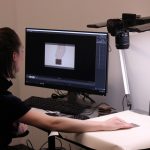
Interested in Stop-motion animation? Come learn about Dragonframe animation software. Discover how to access campus resources such as cameras and studio space available to you to make your stop-motion film.
During this workshop I will be showing some stop-motion examples and demonstrating the basics of starting a project in Dragonframe. Please email Amy Laughlin ( amlaughlin@vassar.edu ) to reserve a space in the class.
Intro to Omeka
Thursday, October 27, 1:00 – 2:00 pm on Zoom
Omeka is a free, open-source content management system for online digital collections that allows users to publish and exhibit scholarly collections and cultural heritage objects. This workshop will begin with the basics of creating an account and installing Omeka and its associated plugins. The most useful plugins and best practices for their use will be covered along with theming and site customization. Led by Nicole Scalessa of Digital Scholarship and Technology Services Register: https://libcal.vassar.edu/event/9537514
that allows users to publish and exhibit scholarly collections and cultural heritage objects. This workshop will begin with the basics of creating an account and installing Omeka and its associated plugins. The most useful plugins and best practices for their use will be covered along with theming and site customization. Led by Nicole Scalessa of Digital Scholarship and Technology Services Register: https://libcal.vassar.edu/event/9537514

