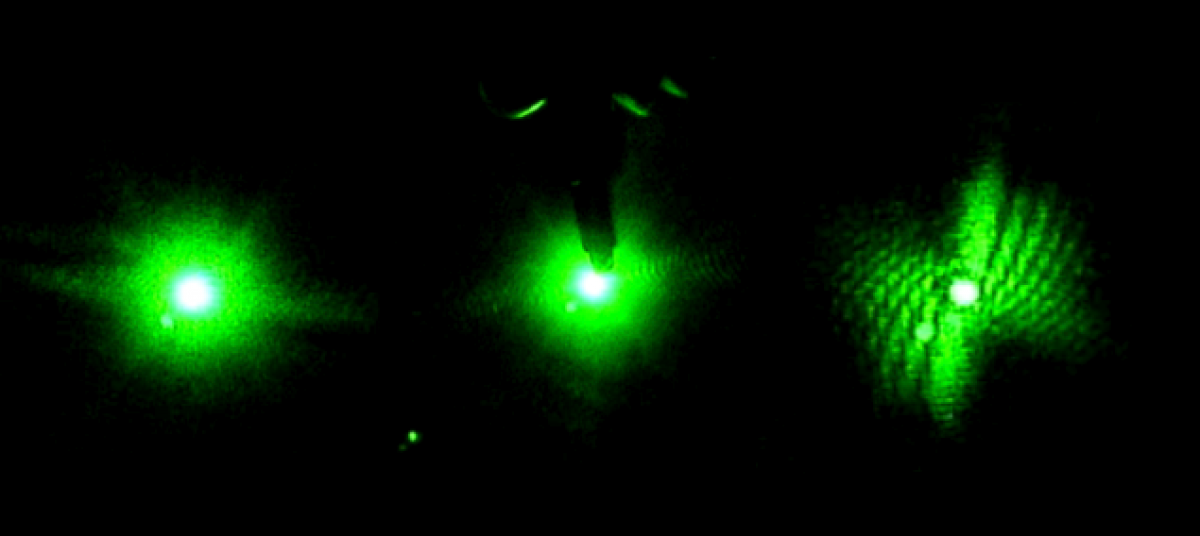Week Five:
This week saw exciting progress in the lab. The parts needed for the band-pass filters finally arrived, so Lily and I got to work building the high band-pass filter. After a lot of fiddling, we finished the circuit. We spent the rest of the time in lab testing it, a task that proved more difficult than we expected. After struggling to get code working on the PC, we realized that for some reason the Arduino was not connecting properly to the computer. When we used my laptop instead, the code worked perfectly. Since the optical chopper could not create frequencies low enough, I wrote code for the Arduino that turned an analog pin on high then turned it off, thus creating a known frequency. We passed the pulse through the HBF and read it using the oscilloscope. The HBF was designed to allow frequencies above 0.5 Hz through. When we tested various frequencies, the graph appeared to flatten out at very low frequencies, and displayed a square graph with slight distortion at frequencies close to but above 1Hz. At the time, this seemed very promising.
However, the next day in lab, I discovered that the Arduino is incapable of producing frequencies below 1 Hz. I researched ways around it in hopes of finding a simple solution, and tried different things to make it work. I discovered that there are two ways of doing it, but both have significant drawbacks and did not seem worth it. Professor Magnes said I could buy a frequency controller, which would make testing much easier. Until it arrives, we won’t know if the HBF is working or not.
Week Six:
Today in lab, Lily and I met and talked about the project. We found a frequency generator online to buy. Since we couldn’t test the HBF without it, we decided to work on getting the Arduino to graph. I talked to Lily about the different options I had found, their pros and cons, and some of what would be necessary to create them. Right now, there is a very basic graphing function through Processing. It is possible I could edit the code to add axes and be able to save the data. A second option is trying to get the graphing code from last semester to work again, and get rid of all the bugs. The third option used the Control Panel and produced higher quality graphs, but would only work on PCs. I showed her this software, and she started researching how to use it. We also discussed the possibility of using Matlab or Logger Pro. A preliminary online search made the prospect of real-time graphing seem unlikely in Logger Pro. However, Lily found some information on graphing in real-time using Matlab, which seems our best option as of right now. After spring break, we plan to explore this option further, and talk to Magnes about the types of programs that she would prefer.