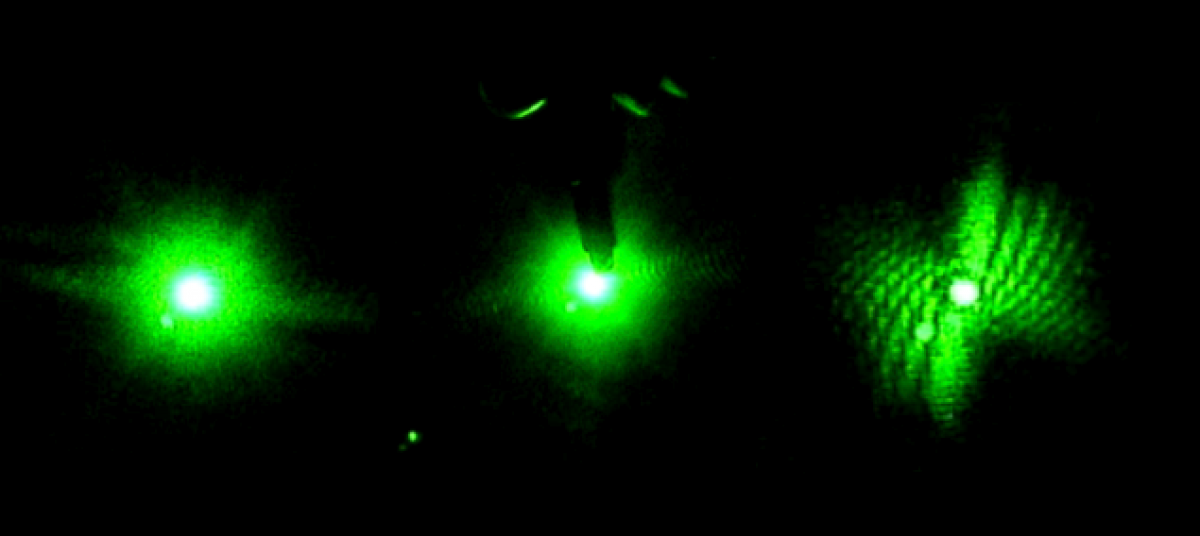Week three:
This week, I began to build the high band-pass filter based on the online instructions I found last semester. I calculated the resistor and capacitor values I would need for the desired passing frequency range of 0.5-4.0 Hz and assembled a list of parts I still need and set to work building what I could of the circuit. I will not know if it works until I have all the required components, but it was a really good start.
After talking to Professor Magnes about the goals and requirements for the project, I got to work finding all the additional parts I would need. She wanted the device to be small, inexpensive, and portable so it could be used in a classroom setting or out in the field. This meant that I needed to find a way to store large quantities of data with the Arduino using an external hardrive. I found a data-logging shield that saves Arduino data to an SD card for this purpose. I also found a portable power supply, and a cable that connects the Arduino to an iPhone, iPad or iPod touch that could potentially provide a cool alternative to data storing.
Finally, I looked into light sensors that are Arduino-compatible. Most were variations on the same, tiny sensor we already have in the lab, so I decided to test if it could handle the laser light. According to the product specs, it should be able to. Sure enough, when I hooked it up to the Arduino and shone the blue laser light directly on in from a very close proximity, the sensor values were not at the maximum. It is likely that this simple sensor will be sufficient for our purposes.
Week Four:
Since the parts I needed to create the band-pass filter had not yet arrived, I spent this week working on graphing with the Arduino and catching up on the blog posts. Although the code from first semester is still giving a lot of trouble, I found an Instructables about real-time graphing with Arduino that seems promising. It uses the software Bridge Control Panel, which was released as part of Cypress Semiconductor’s PSOC Programming Utilities. After downloading it on my computer, I discovered it only works on PCs. I downloaded it on the PC in lab, but as of yet have not been able to get it to work. Unfortunately, the Instructables does not give instructions on how to actually use the software. I will have to look more into this as a graphing option or find another way.
Link to the Instructables: http://www.instructables.com/id/Plotting-Data-From-Arduino/