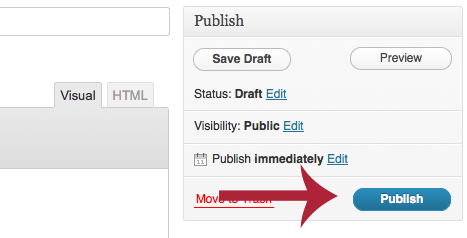Basic Posting
To start posting on your blog, log in using your Vassar email login at https://pages.vassar.edu/yourblogname/wp-admin/ (replace ‘yourblogname’ with the name of your blog).
In the ‘Pages’ menu on the left side of your Dashboard, click ‘Add New’.

Certain fields are required. When you’re finished writing your post, click ‘Publish’ on the right side of the screen.
If need further details on how to make a post, please visit the WordPress help page, or watch the video below.
This video is useful as it goes into some detail regarding basic posting in WordPress: