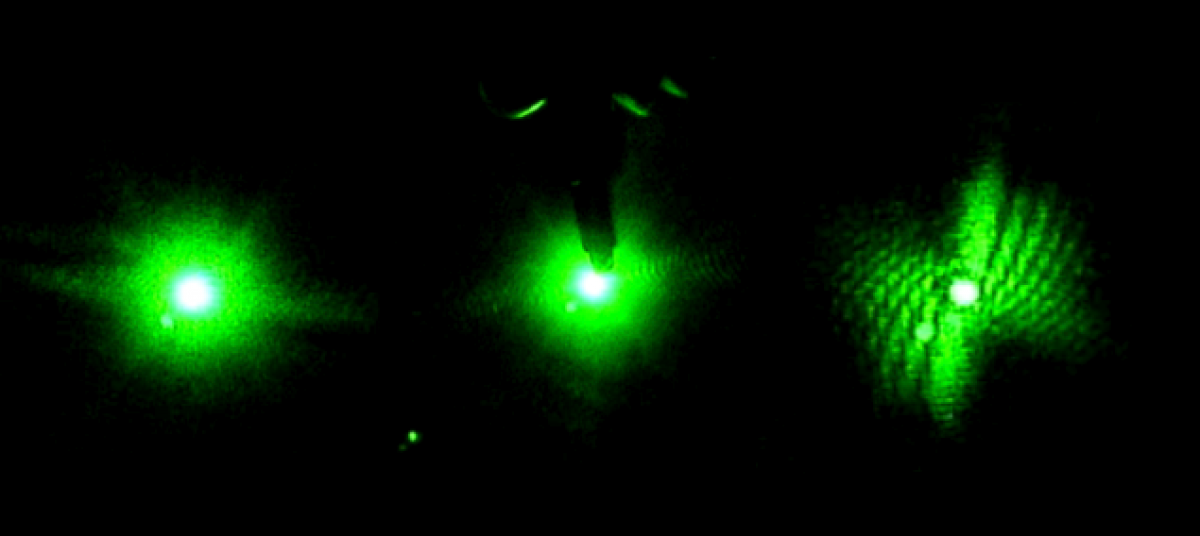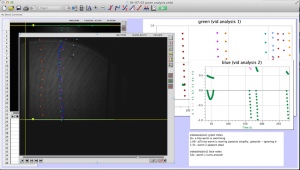“Taking Data”
An expression used by experimenters and scientists regarding the collection and arrangement of data; the steps preceding the analysis of the data.
This week, we took data.
The CCD cameras have proven to be excellent. We drop the worm into the cuvette (through which a green and a blue laser are shining). One CCD camera is trained on the green, and one is trained on the blue.
- Upload the data to the computer, and open the movies in LoggerPro (Insert-> movie-> choose movie).
 “Set Scale” to 1cm by dragging the mouse from one wall of the shadow of the cuvette to the other.
“Set Scale” to 1cm by dragging the mouse from one wall of the shadow of the cuvette to the other.- Set origin at the left end of the “set scale” lin

- Choose options-> movie options-> override frame rate 25f/s and advance by 15f/s
 “add point” and click on the head/tail of the worm. The movie will progress at 15 f/s as you record the entire trajectory
“add point” and click on the head/tail of the worm. The movie will progress at 15 f/s as you record the entire trajectory “add point series” for each new worm to separate data and make it easier to look at.
“add point series” for each new worm to separate data and make it easier to look at.
The whole process is not too difficult to understand, and LoggerPro is relatively easy to navigate. The most difficult part is keeping it organized. For each LoggerPro file, there are two movies (one for each of the colors of laser, one from each CCD camera), and two sets of data (two graphs).
Here is a screenshot of the process. There are two videos open, and two sets of data. I keep note of unusual things that happen during the videos, and label the data sets clearly to minimize confusion. LoggerPro also helps differentiate between the data points by changing the color of each point series (each trajectory is color coded).
What’s next? For now, we have to continue collecting data. In order for a set of data to be at all conclusive or valid, it has to have enough raw data to generate a reasonable average.