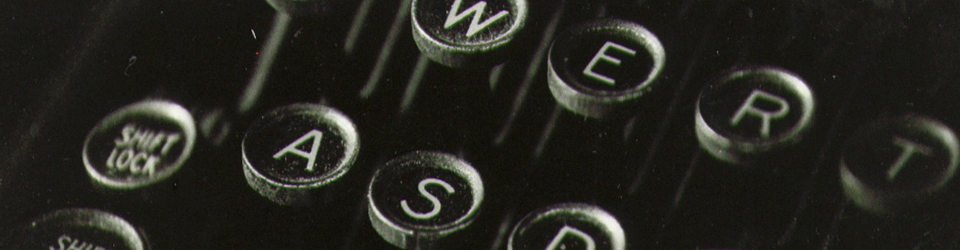| Common and Accessible Tools Digital Storytelling | |||||
| Software | Cost | Platform | Pros | Cons | Notes |
| Powerpoint 2016
https://www.microsoft.com/en-us/store/d/office-365-university/cfq7ttc0k5bb |
≈ $79.99 for Office Suite | OSX & Windows | Most students and faculty probably have access already and a certain degree of facility | Lots of versions, older versions aren’t as cross platform compatible | The office 365 desktop client has great DS functionality and application |
| Final Cut Pro X | $300 | OSX | Fantastic and full featured toolset, basics learnable in an hour | Modest learning curve, mac only | Baynard’s favorite tool for classes at Vassar |
| We Video | https://www.wevideo.com/sign-up
Free with watermark, $5-8 / month |
Mac, Windows, IOS, Chrome, Android | Easy to use, robust toolset | Watermark, free version limited to 480p, space limites | Browser based editor, Need an account |
| Screencastomatic | Free (with watermark)
or $15/year |
Windows and Mac | Lightweight, easy to get up and running | Watermark, not a robust editor | A great way to get started with screencasting |
| ScreenFlow | $79 for Education | Mac Only | Super Robust toolset with fantastic features | Modest learning curve | Screen recording, screencasting and video editing software |
| iMovie | Free with OSX or iPhone | OSX, iOS | Easy to use, robust toolset | OSX & iOS only | |
| Windows Movie Maker | Free | Windows | Free | Clunky, not our favorite | Needs an extra download |