You can get a record of who participated in your Zoom meeting by going to the Zoom web portal. Here’s how:
- Log in to the portal at vassar.zoom.us, using your Vassar username and password.
- In the sidebar, click on Reports.
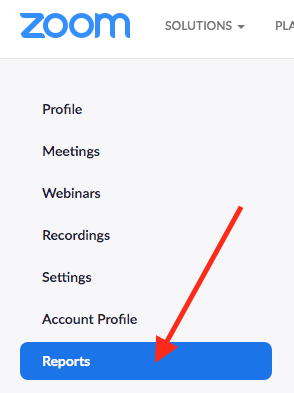
- Choose to see the Usage reports.
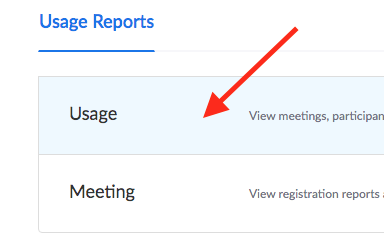
- Set the range of dates in which you want to see reports, then click on the Search button.
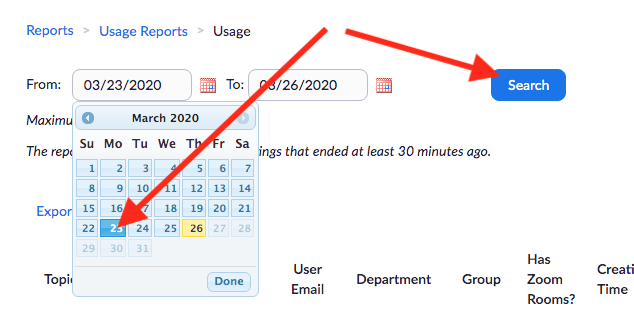
- Identify the meeting in question and click on the number under the Participants heading.
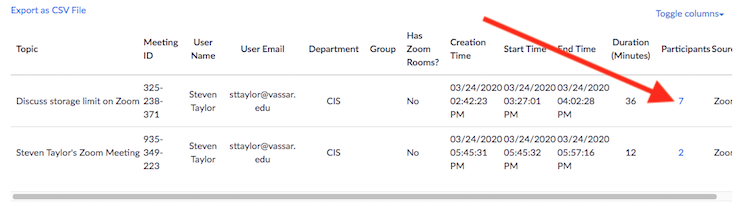
- View the list of participants for that meeting. Note that some participants might have used a pseudonym and that for any who joined by phone, only the phone number will appear.)
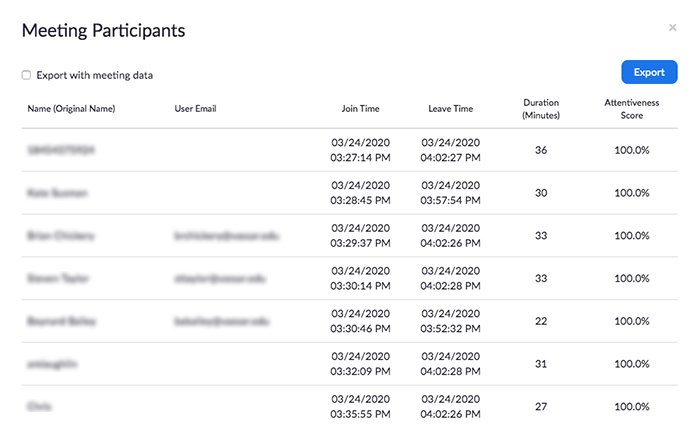
The Attentiveness score is determined by the amount of time the participant spent with a different window being the active window.
