The Audio Nook
ACS has worked with User Services to install an “audio nook” in the Design Studio. Located in the north wing of the main library, this is a DIY audio recording station. It’s a great place to make a quick recording.
The Snowball cardioid microphone does a great job picking up the speech of the narrator at the same time ignoring background noise. You don’t have to talk very loud, you just need to be close. Listen for yourself!
There are two moveable sound baffle panels which dampen background noise and also provide a degree of privacy while you record.
Here’s another angle featuring Digital Media Consultant Jaineel Doshi ’20.
The Design Studio staff sits at the design studio service desk and can provide help you if you need it.
Other Campus Sound Resources
Chicago Hall Audio Studio
If you need more sound isolation or more privacy, you can arrange to use the Chicago Hall Audio Studio. The space provides more sound isolation and professional quality recording capacity. To arrange to use the space, please email Academic Computing Services acs@vassar.edu.
 USB Headsets can be signed out from the circ desk for 2 hours at a time. They can also be signed out from Media Resources for a week at time.
USB Headsets can be signed out from the circ desk for 2 hours at a time. They can also be signed out from Media Resources for a week at time.
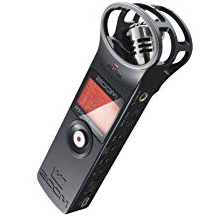 Zoom H1 Recorders can be signed out from Media Resources. ACS maintains a classroom set of recorders that can be used for class projects. These are perfect for field recordings. Contact mediaresources@vassar.edu for individual borrowing or acs@vassar.edu for class projects or training.
Zoom H1 Recorders can be signed out from Media Resources. ACS maintains a classroom set of recorders that can be used for class projects. These are perfect for field recordings. Contact mediaresources@vassar.edu for individual borrowing or acs@vassar.edu for class projects or training.
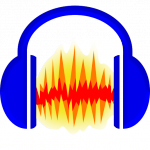 Audacity is a free program that can be downloaded and installed on Windows or Macs. It is installed on all the Design Studio and Library Electronic Classroom machines. If you need help, please ask a design studio student employee or email Baynard Bailey babailey@vassar.edu
Audacity is a free program that can be downloaded and installed on Windows or Macs. It is installed on all the Design Studio and Library Electronic Classroom machines. If you need help, please ask a design studio student employee or email Baynard Bailey babailey@vassar.edu
 Adobe’s Audition is a “comprehensive toolset that includes multitrack, waveform, and spectral display for creating, mixing, editing, and restoring audio content.” Audition is also installed in the Design Studio and the Electronic Classroom.
Adobe’s Audition is a “comprehensive toolset that includes multitrack, waveform, and spectral display for creating, mixing, editing, and restoring audio content.” Audition is also installed in the Design Studio and the Electronic Classroom.




