Virtual Reality (VR) is an immersive technology that can transport you to another world! Read about how it’s being used in higher education in our latest white paper.
Explore Virtual Reality!
CIS and the libraries have made a virtual reality workstation available, for you to explore this new technology. It’s located in the Design Studio (main floor of the library, overlooking Chicago Hall) and includes a dedicated computer, VR goggles and handsets, and a number of VR apps/games that you can run. If you need help getting started, there’s usually a staff or student employee nearby who will be happy to help.

There are currently (as of April 26) about 3 dozen VR apps installed on the station. Some are educational, some are creative tools, and some are just for fun. Come by and try out a few!
If there’s something you are interested in but don’t see below, please email librarystudio@vassar.edu in order to add it to the collection.
Archery simulation
 The player will start with a practice scene to shoot the arrows against moving circular arrow targets. The player can switch at any time by saying “Arena” to the “Arena” scene, where enemies would be running towards him/her. If they player survives for 90s, then free teleportation will be unlocked and he/she can enter the free teleportation scene to give more freedom in maneuvering enemies.
The player will start with a practice scene to shoot the arrows against moving circular arrow targets. The player can switch at any time by saying “Arena” to the “Arena” scene, where enemies would be running towards him/her. If they player survives for 90s, then free teleportation will be unlocked and he/she can enter the free teleportation scene to give more freedom in maneuvering enemies.
BBC Home- A virtual Spacewalk
 Throw yourself into the void 250 miles above Earth in this award-winning VR spacewalk inspired by NASA’s training program and the astonishing experiences of its astronauts. Home – A VR Spacewalk puts you at the centre of the story, taking you on an emotional journey while delivering beautiful, heart-stopping, and memorable moments.
Throw yourself into the void 250 miles above Earth in this award-winning VR spacewalk inspired by NASA’s training program and the astonishing experiences of its astronauts. Home – A VR Spacewalk puts you at the centre of the story, taking you on an emotional journey while delivering beautiful, heart-stopping, and memorable moments.
CNN VR
 Welcome to the newsroom of the future. You’re at the center of the story, with CNN’s latest breaking videos, headlines, and news notifications at your fingertips. This futuristic space is alive with the latest news and stunningly immersive 360 videos from CNN bureaus around the planet. Go to the front lines with our reporters and understand the story from the inside out. It’s virtual reality, at the speed of news.
Welcome to the newsroom of the future. You’re at the center of the story, with CNN’s latest breaking videos, headlines, and news notifications at your fingertips. This futuristic space is alive with the latest news and stunningly immersive 360 videos from CNN bureaus around the planet. Go to the front lines with our reporters and understand the story from the inside out. It’s virtual reality, at the speed of news.
Coco VR
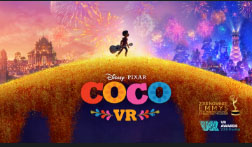 Coco VR is Pixar’s stunning debut into virtual reality: an adventure into the beautiful Disney-Pixar film, Coco. You can choose either a single or multi-player experience, and follow the magical alebrije into the luminous world of Coco filled with lovable characters and beautiful settings from the film.
Coco VR is Pixar’s stunning debut into virtual reality: an adventure into the beautiful Disney-Pixar film, Coco. You can choose either a single or multi-player experience, and follow the magical alebrije into the luminous world of Coco filled with lovable characters and beautiful settings from the film.
Coral Compass: Fighting Climate Change in Palau
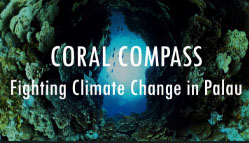 Tribeca Film Festival 2018 Official Selection
Tribeca Film Festival 2018 Official Selection
There’s been no shortage of apocalyptic images lately, from massive hurricanes in the Caribbean and Texas to California’s deadliest wildfires ever. Scientists say global warming has magnified the impact of disasters like these. Still, some legislators deny the impact of climate change or oppose restrictions on carbon emissions. If a picture is worth a thousand words, then a virtual reality experience is worth 1,000 pictures. Could virtual reality change their minds? In this 360 experience from Stanford University’s Virtual Human Interaction Lab, travel to Palau, a small island nation in Micronesia, home to coral reefs that draw visitors from around the globe. See and experience how Palau is adapting to climate change to combat its effects on their reefs and economy. In the clear, warm waters surrounding Palau, exist resilient coral reefs and the will of a people fighting to keep it alive.
Crow: The Legend
 Starring John Legend, Oprah Winfrey, Constance Wu (Crazy Rich Asians), Tye Sheridan (Ready Player One), Diego Luna (Rogue One: A Star Wars Story), and Liza Koshy. Created by the director of Madagascar and the Emmy-winning animated films Invasion! and Asteroids! In this interactive animation, Crow is the most admired animal in the forest with his magnificent colors and beautiful voice. But when the very first winter arrives, can Crow make the personal sacrifices needed to save his friends? Official selection of Cannes Le Marché du Film and Venice International Film Festival.
Starring John Legend, Oprah Winfrey, Constance Wu (Crazy Rich Asians), Tye Sheridan (Ready Player One), Diego Luna (Rogue One: A Star Wars Story), and Liza Koshy. Created by the director of Madagascar and the Emmy-winning animated films Invasion! and Asteroids! In this interactive animation, Crow is the most admired animal in the forest with his magnificent colors and beautiful voice. But when the very first winter arrives, can Crow make the personal sacrifices needed to save his friends? Official selection of Cannes Le Marché du Film and Venice International Film Festival.
Dead and Buried
 Step into a world full of gunslingers and ghosts in Dead and Buried. Grab your Touch controllers and become the best gunslinger in the wild west in this multiplayer action shooter. Battle it out in the old saloon. Rob a runaway train. Team up with other bandits and defend against hordes of ghastly creatures. Finally, you can live out your wild west fantasies thanks to virtual reality.
Step into a world full of gunslingers and ghosts in Dead and Buried. Grab your Touch controllers and become the best gunslinger in the wild west in this multiplayer action shooter. Battle it out in the old saloon. Rob a runaway train. Team up with other bandits and defend against hordes of ghastly creatures. Finally, you can live out your wild west fantasies thanks to virtual reality.
Dreams of Dalí
 Enjoy the remarkable marriage of art and technology in “Dreams of Dali”, a virtual reality experience from The Dalí Museum (St. Petersburg, FL), as you explore Salvador Dalí’s 1935 painting “Archaeological Reminiscence of Millet’s ‘Angelus’.” Immerse yourself in the world of the Surrealist master like never before in this encounter, venturing into the towers, peering from them to distant lands and discovering surprises around every corner. This award-winning VR experience has garnered visitor acclaim, online praise and international recognition through a multitude of industry awards, including the prestigious Cannes Cyber Lion GOLD; a Webby People’s Voice award; and a Facebook Silver award for Innovation, among others.
Enjoy the remarkable marriage of art and technology in “Dreams of Dali”, a virtual reality experience from The Dalí Museum (St. Petersburg, FL), as you explore Salvador Dalí’s 1935 painting “Archaeological Reminiscence of Millet’s ‘Angelus’.” Immerse yourself in the world of the Surrealist master like never before in this encounter, venturing into the towers, peering from them to distant lands and discovering surprises around every corner. This award-winning VR experience has garnered visitor acclaim, online praise and international recognition through a multitude of industry awards, including the prestigious Cannes Cyber Lion GOLD; a Webby People’s Voice award; and a Facebook Silver award for Innovation, among others.
Echo Combat VR
 In Echo Combat, you will play as a futuristic battle-ready robot armed with an array of weapons and abilities as your team of four competes against the opposition in high-speed objective-based zero-gravity mayhem! Echo Arena now supports parties of 15 players and 5v5 private matches, with 5 more slots available for spectators! In the Arena, your team will face off against the competition in a zero-gravity clash of robotic glory as you glide, boost, and punch your way to scoring goals in a breathtaking virtual arena. After you’ve scored your goals and delivered the payload why not just hang out in the Echo VR lobby, where you’ll find practice areas to hone both your disc shots and blaster shots.
In Echo Combat, you will play as a futuristic battle-ready robot armed with an array of weapons and abilities as your team of four competes against the opposition in high-speed objective-based zero-gravity mayhem! Echo Arena now supports parties of 15 players and 5v5 private matches, with 5 more slots available for spectators! In the Arena, your team will face off against the competition in a zero-gravity clash of robotic glory as you glide, boost, and punch your way to scoring goals in a breathtaking virtual arena. After you’ve scored your goals and delivered the payload why not just hang out in the Echo VR lobby, where you’ll find practice areas to hone both your disc shots and blaster shots.
Epic Roller Coasters
 In Epic Roller Coasters, you’ll get the same feeling of a real roller coaster with a high level graphics, physics-based simulation and multiplayer rides. Here you’re allowed to take selfies during the ride and share them in your timeline. You can also take the control of the cart in Race mode and compete for a Leaderboard position!
In Epic Roller Coasters, you’ll get the same feeling of a real roller coaster with a high level graphics, physics-based simulation and multiplayer rides. Here you’re allowed to take selfies during the ride and share them in your timeline. You can also take the control of the cart in Race mode and compete for a Leaderboard position!
Face Your Fears
 Face Your Fears is an experience that exposes you to terrifying scenes based on common fears and phobias. In Skyscraper, a player stands on the ledge of a skyscraper in the middle of a big city. When looking down, a giant robot is climbing up towards the player. In the Haunting, players experience the fear and excitement of being a little kid in bed in a room where things are not what they seem. What starts with a creaking house and distant thunder, crescendos into frightening moments that build up based on where the player is looking (or not looking). GIPHY World Welcome to the strangest place you’ve never visited,
Face Your Fears is an experience that exposes you to terrifying scenes based on common fears and phobias. In Skyscraper, a player stands on the ledge of a skyscraper in the middle of a big city. When looking down, a giant robot is climbing up towards the player. In the Haunting, players experience the fear and excitement of being a little kid in bed in a room where things are not what they seem. What starts with a creaking house and distant thunder, crescendos into frightening moments that build up based on where the player is looking (or not looking). GIPHY World Welcome to the strangest place you’ve never visited,
GIPHY World
 Here, you are a GIF GOD, with the power to create and destroy whacked-out, trippy GIF filled worlds and then fly through them like a bird. The GIPHY assistant will be your faithful companion on this adventure and he’s got your back serving up any GIF you dare to search for. Then use magical tools to paint GIFs everywhere. Once you’re done, record a GIF and share it with your friends!
Here, you are a GIF GOD, with the power to create and destroy whacked-out, trippy GIF filled worlds and then fly through them like a bird. The GIPHY assistant will be your faithful companion on this adventure and he’s got your back serving up any GIF you dare to search for. Then use magical tools to paint GIFs everywhere. Once you’re done, record a GIF and share it with your friends!
Nanome
 Imagine a future where chemistry and the nano-scaled world are no longer difficult to understand. Imagine having the ability to build your own molecular structures out of thin air or explore the intricacies of a DNA strand or understand what medicine looks like at the molecular level.
Imagine a future where chemistry and the nano-scaled world are no longer difficult to understand. Imagine having the ability to build your own molecular structures out of thin air or explore the intricacies of a DNA strand or understand what medicine looks like at the molecular level.
Nefertari: Journey to Eternity
 In Egypt’s legendary Valley of the Queens, lies Queen Nefertari’s tomb, one of the modern world’s most detailed windows into ancient Egyptians’ journey towards the afterlife. Now, state-of-the-art technology has made it possible to digitally scan Nerfertari’s tomb with millimeter accuracy. For the first time ever, step inside the fabled tomb and immerse yourself in the story of its art, history, construction, and mythology through interactive elements.
In Egypt’s legendary Valley of the Queens, lies Queen Nefertari’s tomb, one of the modern world’s most detailed windows into ancient Egyptians’ journey towards the afterlife. Now, state-of-the-art technology has made it possible to digitally scan Nerfertari’s tomb with millimeter accuracy. For the first time ever, step inside the fabled tomb and immerse yourself in the story of its art, history, construction, and mythology through interactive elements.
Oculus Medium VR
 Oculus Medium VR is a revolution in 3D asset creation and Oculus Medium is the premiere VR creative tool. Sculpt, model, and paint in an immersive environment. Use intuitive hand gestures and head movements for natural tactile interactions with your sculpts. Whether you’re a total beginner, aspiring creative, or professional artist, quickly and easily create 3D objects and expressive works of art. Create organic characters with 8 tools like Clay and Move on the Tool Tray. Kitbash hardsurface models with over 300 stamps. Organize and light your scene with up to 100 layers and 8 lights. Export your asset as an OBJ or FBX. 3D print your model, use it in your favorite game engine, or bring it into another program for special rendering, compositing, and painting work. Share your sculpt to your Medium gallery, to your Facebook news feed as a 3D model, or to your Oculus Home.
Oculus Medium VR is a revolution in 3D asset creation and Oculus Medium is the premiere VR creative tool. Sculpt, model, and paint in an immersive environment. Use intuitive hand gestures and head movements for natural tactile interactions with your sculpts. Whether you’re a total beginner, aspiring creative, or professional artist, quickly and easily create 3D objects and expressive works of art. Create organic characters with 8 tools like Clay and Move on the Tool Tray. Kitbash hardsurface models with over 300 stamps. Organize and light your scene with up to 100 layers and 8 lights. Export your asset as an OBJ or FBX. 3D print your model, use it in your favorite game engine, or bring it into another program for special rendering, compositing, and painting work. Share your sculpt to your Medium gallery, to your Facebook news feed as a 3D model, or to your Oculus Home.
Pick-up League Hockey
 Pick-up League Hockey is a full-featured multiplayer hockey game using realistic physics and motion controls to create an immersive game that puts you right in the rink with up to 5 other friends! Created by a hockey enthusiast, PULH aims to be the most customizable multiplayer hockey game in VR with plans for player-selectable jerseys, stick skins, and more!
Pick-up League Hockey is a full-featured multiplayer hockey game using realistic physics and motion controls to create an immersive game that puts you right in the rink with up to 5 other friends! Created by a hockey enthusiast, PULH aims to be the most customizable multiplayer hockey game in VR with plans for player-selectable jerseys, stick skins, and more!
Quill
 Quill is the VR illustration and animation tool built to empower artists and creators, whether to create final art or as a production tool for concept creation aid. It is designed to be intuitive to artists. It’s expressive, efficient and comfortable to use over a long period of time. Quill allows users to paint and animate in virtual reality on an infinitely scalable canvas – with rich colors and intuitive tools. Quill is designed to be expressive, precise and to let the artist’s “hand” come through clearly – whether that’s a watercolor style, pencil style, oil painting style or other. Non-creators can download Quill to experience amazing illustrations in our pre-loaded showcase and have an experience completely unlike viewing a painting on a wall in a traditional gallery.
Quill is the VR illustration and animation tool built to empower artists and creators, whether to create final art or as a production tool for concept creation aid. It is designed to be intuitive to artists. It’s expressive, efficient and comfortable to use over a long period of time. Quill allows users to paint and animate in virtual reality on an infinitely scalable canvas – with rich colors and intuitive tools. Quill is designed to be expressive, precise and to let the artist’s “hand” come through clearly – whether that’s a watercolor style, pencil style, oil painting style or other. Non-creators can download Quill to experience amazing illustrations in our pre-loaded showcase and have an experience completely unlike viewing a painting on a wall in a traditional gallery.
Robo Recall
 You used to push lead with a pencil, but now you’re pushing it with a gun. A recent barrage of defective, homicidal robots has created openings in RoboReady’s perpetually underfunded and suddenly swamped Recall Department. Thrown into the fray as a Recaller, you must rely on your wits, reflexes and a vast arsenal of weaponry to eliminate the robot uprising. Robo Recall is an action-packed VR first-person shooter with visceral Touch gameplay and an in-depth scoring system. Earn the high score by using creative combat tactics and skill shots as you teleport through city streets and rooftops in an awe-inspiring ballet of bullets. Tear apart your interactive robot foes and use them to fend off the enemy onslaught. Unlock, customize and test weapons before taking on advanced challenges that put your newfound skills to the test!
You used to push lead with a pencil, but now you’re pushing it with a gun. A recent barrage of defective, homicidal robots has created openings in RoboReady’s perpetually underfunded and suddenly swamped Recall Department. Thrown into the fray as a Recaller, you must rely on your wits, reflexes and a vast arsenal of weaponry to eliminate the robot uprising. Robo Recall is an action-packed VR first-person shooter with visceral Touch gameplay and an in-depth scoring system. Earn the high score by using creative combat tactics and skill shots as you teleport through city streets and rooftops in an awe-inspiring ballet of bullets. Tear apart your interactive robot foes and use them to fend off the enemy onslaught. Unlock, customize and test weapons before taking on advanced challenges that put your newfound skills to the test!
Sharecare VR
 Sharecare VR is a real-time simulation of the human body. Sharecare VR allows anyone to freely navigate and explore an anatomically accurate 3D model of the human body, its organs, and their natural function. Visualize how your body works. Explore organs and systems in a fully immersive 3D environment. Customize physiology and simulate diseases. Personalize the human body to represent YOU. The unprecedented power of Sharecare VR allows customization to display diseases in varying states of severity. By adding treatments, Sharecare VR helps visualize and understand medical options.
Sharecare VR is a real-time simulation of the human body. Sharecare VR allows anyone to freely navigate and explore an anatomically accurate 3D model of the human body, its organs, and their natural function. Visualize how your body works. Explore organs and systems in a fully immersive 3D environment. Customize physiology and simulate diseases. Personalize the human body to represent YOU. The unprecedented power of Sharecare VR allows customization to display diseases in varying states of severity. By adding treatments, Sharecare VR helps visualize and understand medical options.
Skeet: VR Target Shooting
 A VR skeet-shooting simulator. Play six different modes, with unique online leaderboards. Lightgun games were a childhood staple. We wanted to recreate some of that fun in a true VR experience. Featuring six modes and four guns (Over Under, Side By Side, Pump Action and Tommygun), and online leaderboard.
A VR skeet-shooting simulator. Play six different modes, with unique online leaderboards. Lightgun games were a childhood staple. We wanted to recreate some of that fun in a true VR experience. Featuring six modes and four guns (Over Under, Side By Side, Pump Action and Tommygun), and online leaderboard.
Sketchbox
 Sketchbox is the #1 Design and Collaboration tool for AR/VR. We built Sketchbox for designing experiences, exploring ideas and working with 3D content. Work together with your whole team in Sketchbox, and feel like you’re in the same room, even if you’re on different continents. Perfect for collaborative design sessions, presentations, and design reviews. Instantly start a VR meeting. Sketchbox fits into your workflow so we support most 3D formats. Use powerful creation tools to bring your ideas to life, and easily add annotations. Explain complex interactions easily.
Sketchbox is the #1 Design and Collaboration tool for AR/VR. We built Sketchbox for designing experiences, exploring ideas and working with 3D content. Work together with your whole team in Sketchbox, and feel like you’re in the same room, even if you’re on different continents. Perfect for collaborative design sessions, presentations, and design reviews. Instantly start a VR meeting. Sketchbox fits into your workflow so we support most 3D formats. Use powerful creation tools to bring your ideas to life, and easily add annotations. Explain complex interactions easily.
Sketchfab VR
 Teleport yourself to Rome, hold a beating heart, or walk among dinosaurs. Open Sketchfab VR to discover a showcase of explorations through remote places, fantastic creatures, game worlds, cultural heritage, science and other wonders. Sketchfab is the platform to publish and explore a million things in 3D and VR. With a community of over half a million creators, it is the largest library of user generated VR content in the world. We selected some of the best experiences for you – discover them now!
Teleport yourself to Rome, hold a beating heart, or walk among dinosaurs. Open Sketchfab VR to discover a showcase of explorations through remote places, fantastic creatures, game worlds, cultural heritage, science and other wonders. Sketchfab is the platform to publish and explore a million things in 3D and VR. With a community of over half a million creators, it is the largest library of user generated VR content in the world. We selected some of the best experiences for you – discover them now!
Spider-man Homecoming- VR Experience
 For the first time, you can suit up as Spider-Man and see what it’s like to be the world’s favorite superhero. Learn the ins and outs of your brand new Stark Industries upgraded web shooters and master different web types as you race to complete fast-paced targeting trials – but you’ll have to learn quickly… The Vulture is on the loose and coming for you. Sling high above the city in a dramatic confrontation before pursuing Spidey’s deadliest enemy. Based on the 2017 film, the Spider-Man Homecoming VR Experience is a fun and thrilling first-person look inside the world of your friendly neighborhood Spider-Man.
For the first time, you can suit up as Spider-Man and see what it’s like to be the world’s favorite superhero. Learn the ins and outs of your brand new Stark Industries upgraded web shooters and master different web types as you race to complete fast-paced targeting trials – but you’ll have to learn quickly… The Vulture is on the loose and coming for you. Sling high above the city in a dramatic confrontation before pursuing Spidey’s deadliest enemy. Based on the 2017 film, the Spider-Man Homecoming VR Experience is a fun and thrilling first-person look inside the world of your friendly neighborhood Spider-Man.
The Body VR
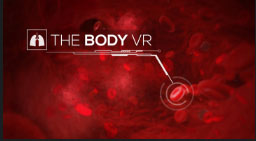 The Body VR is an educational virtual reality experience that takes the user inside the human body. Travel through the bloodstream and discover how blood cells work to spread oxygen throughout the body. Enter one of the billions of living cells inside our body and learn how the organelles work together to fight deadly viruses.
The Body VR is an educational virtual reality experience that takes the user inside the human body. Travel through the bloodstream and discover how blood cells work to spread oxygen throughout the body. Enter one of the billions of living cells inside our body and learn how the organelles work together to fight deadly viruses.
Tilt Brush
 Tilt Brush lets you paint in 3D space with virtual reality. Unleash your creativity with three-dimensional brush strokes, stars, light, and even fire. Your room is your canvas. Your palette is your imagination. The possibilities are endless.
Tilt Brush lets you paint in 3D space with virtual reality. Unleash your creativity with three-dimensional brush strokes, stars, light, and even fire. Your room is your canvas. Your palette is your imagination. The possibilities are endless.
Toybox
 Toybox, a fan-favorite demo experience, is now available to play at home! This is one of the best ways to showcase the power of social interaction in VR. Light fireworks, drive tanks in zero gravity, and interact with a variety of gadgets and games with a friend—wherever they are. Wonderful You Academy award nominee Samantha Morton presents an interactive virtual reality experience, immersed inside the womb.
Toybox, a fan-favorite demo experience, is now available to play at home! This is one of the best ways to showcase the power of social interaction in VR. Light fireworks, drive tanks in zero gravity, and interact with a variety of gadgets and games with a friend—wherever they are. Wonderful You Academy award nominee Samantha Morton presents an interactive virtual reality experience, immersed inside the womb.
WONDERFUL YOU
 Wonderful You uses the latest scientific research to reveal remarkable stories from the development of your senses; Touch, Taste, Smell, Sound and Sight. Meet your unborn self. Tickle your feet, play sounds in the womb and release odours into the amniotic fluid. A few weeks before you are born you can smell what your mother can smell, taste what your mother tastes and you now have a memory for music. And as you spend most of the time asleep, music becomes part of your dreams.
Wonderful You uses the latest scientific research to reveal remarkable stories from the development of your senses; Touch, Taste, Smell, Sound and Sight. Meet your unborn self. Tickle your feet, play sounds in the womb and release odours into the amniotic fluid. A few weeks before you are born you can smell what your mother can smell, taste what your mother tastes and you now have a memory for music. And as you spend most of the time asleep, music becomes part of your dreams.
ACS Technology White Paper: Microcredentialing (Digital Badging)
ACS Technology White Paper: High-Performance Computing
The second publication in the ACS Technology White Paper series is on the topic of high-performance computing, or “HPC.”Written by Academic Computing Consultant for the Sciences Chris Gahn, it explains how researchers— often in the sciences, but not always— are turning from expensive lab computers to powerful remote computers for their number crunching. 
ACS Technology White Paper: Digital Storytelling
Academic Computing Services (ACS) is embarking on a new initiative to share the best of our thinking on various academic technology topics with the Vassar faculty. Our Technology White Papers will be brief, informal reports on technologies that we think you’ll find interesting. Each will explain what the technology is, what its potential benefits are, how it’s currently being used in higher education, and how you can get started with it.
Our inaugural white paper, researched and reported by Senior Academic Computing Consultant Baynard Bailey, is on the topic of digital storytelling. Possible future topics include high performance computing, virtual reality, and microcredentials, or digital badging. Please let us know if these efforts are useful for you, and if there are particular topics that you’d like us to address.
Steve Taylor
Director, Academic Computing Services
Introducing the Audio Nook
The Audio Nook
ACS has worked with User Services to install an “audio nook” in the Design Studio. Located in the north wing of the main library, this is a DIY audio recording station. It’s a great place to make a quick recording.
The Snowball cardioid microphone does a great job picking up the speech of the narrator at the same time ignoring background noise. You don’t have to talk very loud, you just need to be close. Listen for yourself!
There are two moveable sound baffle panels which dampen background noise and also provide a degree of privacy while you record.
Here’s another angle featuring Digital Media Consultant Jaineel Doshi ’20.
The Design Studio staff sits at the design studio service desk and can provide help you if you need it.
Other Campus Sound Resources
Chicago Hall Audio Studio
If you need more sound isolation or more privacy, you can arrange to use the Chicago Hall Audio Studio. The space provides more sound isolation and professional quality recording capacity. To arrange to use the space, please email Academic Computing Services acs@vassar.edu.
 USB Headsets can be signed out from the circ desk for 2 hours at a time. They can also be signed out from Media Resources for a week at time.
USB Headsets can be signed out from the circ desk for 2 hours at a time. They can also be signed out from Media Resources for a week at time.
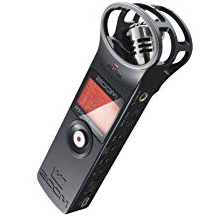 Zoom H1 Recorders can be signed out from Media Resources. ACS maintains a classroom set of recorders that can be used for class projects. These are perfect for field recordings. Contact mediaresources@vassar.edu for individual borrowing or acs@vassar.edu for class projects or training.
Zoom H1 Recorders can be signed out from Media Resources. ACS maintains a classroom set of recorders that can be used for class projects. These are perfect for field recordings. Contact mediaresources@vassar.edu for individual borrowing or acs@vassar.edu for class projects or training.
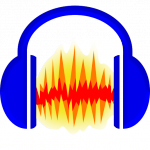 Audacity is a free program that can be downloaded and installed on Windows or Macs. It is installed on all the Design Studio and Library Electronic Classroom machines. If you need help, please ask a design studio student employee or email Baynard Bailey babailey@vassar.edu
Audacity is a free program that can be downloaded and installed on Windows or Macs. It is installed on all the Design Studio and Library Electronic Classroom machines. If you need help, please ask a design studio student employee or email Baynard Bailey babailey@vassar.edu
 Adobe’s Audition is a “comprehensive toolset that includes multitrack, waveform, and spectral display for creating, mixing, editing, and restoring audio content.” Audition is also installed in the Design Studio and the Electronic Classroom.
Adobe’s Audition is a “comprehensive toolset that includes multitrack, waveform, and spectral display for creating, mixing, editing, and restoring audio content.” Audition is also installed in the Design Studio and the Electronic Classroom.
Technology Workshops Spring 2019
Savvy Research with Zotero
01/30 Wednesday 3:30 pm, Main Library Electronic Classroom 160
Learn how to use Zotero to automatically grab citations from web content, organize your research with tags and keywords, collaborate for group work, and configure bibliography exports for print and web tools. Please RSVP to cmoritz@vassar.edu.
Video Editing: Final Cut Pro X
02/08 Friday 1:00 pm, Main Library Electronic Classroom 160
![]() Interested in learning video editing or recording a narrated presentation? Come to this hands-on workshop where you will learn to use Apple’s powerful but easy to use video editing software. Led by Baynard Bailey of Academic Computing Services, organized by DiSSCo. Please rsvp to babailey@vassar.edu (suggested but not required).
Interested in learning video editing or recording a narrated presentation? Come to this hands-on workshop where you will learn to use Apple’s powerful but easy to use video editing software. Led by Baynard Bailey of Academic Computing Services, organized by DiSSCo. Please rsvp to babailey@vassar.edu (suggested but not required).
Video Editing: Adobe Premiere Pro
02/13 Wednesday 3:30 pm, Main Library Electronic Classroom 160
Interested in learning to edit video with a powerful and popular software suite? Come to this hands-on workshop where you will learn to use Adobe Premiere Pro. Led by Baynard Bailey of Academic Computing Services, organized by DiSSCo. Please rsvp to babailey@vassar.edu (suggested but not required).
Intro. to Python
 02/15 Friday 3:30 pm, Sci Viz Lab, Bridge Building
02/15 Friday 3:30 pm, Sci Viz Lab, Bridge Building
A hands-on intro to this popular scripting language. Led by Academic Computing Services’ Chris Gahn, organized by DiSSCo. Please rsvp to chgahn@vassar.edu (suggested but not required).
Intro. to R and Data Visualization
 02/22 Friday 1:00 pm, Sci Viz Lab, Bridge Building
02/22 Friday 1:00 pm, Sci Viz Lab, Bridge Building
Basic overview of using R and RStudio for statistical analysis and data visualization. This workshop covers the practice of using R; it does not teach statistical concepts.Led by Carolyn Moritz, Digital Technologies Librarian. Please RSVP to cmoritz@vassar.edu (suggested but not required)
Intro to Digital Drawing
 02/20 Wednesday 3:30 pm, Collaboration Studio, Main Library
02/20 Wednesday 3:30 pm, Collaboration Studio, Main Library
Interested in drawing digitally or in VR? We will provide a brief overview of digital drawing options on mobile tablets, peripherals and in VR. Try out a number of different devices. Led by Amy Laughlin and Baynard Bailey of Academic Computing Services, organized by DiSSCo. Please rsvp to babailey@vassar.edu (suggested but not required).
High-Performance Computing (Cancelled)
03/01 Friday 1:00 pm, Sci Viz Lab, Bridge Building
Crafting with Arduinos (E-Sewing Follow-up) 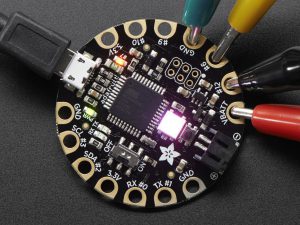
03/29 Friday 2:00 pm, Collaboration Studio, Main Library
Advanced follow-up to the fall E-Sewing workshop: Have fun making wearable tech with LilyPads and learn to use and program Arduino boards to bring your tech crafts to life. Those who have completed e-sewing projects at the library are encouraged to bring them for this workshop; however, all are welcome! Led by Carolyn Moritz, Digital Technologies Librarian. RSVP to cmoritz@vassar.edu (suggested but not required).
Photographing Your Artwork
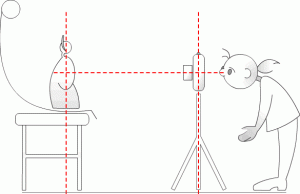 04/05 Friday 3:00 pm Taylor Hall 328
04/05 Friday 3:00 pm Taylor Hall 328
Need to put together your senior portfolio? Want to submit work to galleries or other exhibition calls for entry? Come to this workshop and learn how to photograph 2D and 3D artwork. Organized by DiSSCo, Led by Amy Laughlin of Academic Computing Services. Please rsvp to amlaughlin@vassar.edu (suggested but not required).
Intro. to GIS and Spatial Mapping
04/10 Wednesday 3:30 pm, SciVis Lab, Bridge Building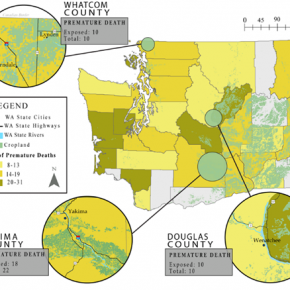
Need a custom map for a project or assignment? Interested in analyzing patterns, processes, and relationships between different features or phenomena across a geographic area? Geospatial mapping has applications in almost any discipline. Come to this hands-on workshop to make a custom map and learn about the tools and resources available for your own mapping project. Led by Neil Curri, GIS Academic Computing Consultant and Adjunct Instructor. (Image: Mariah Caballero, Biology & Geography ’19)
Introduction to Audio Recording
04/17 Wednesday 3:30 pm, Collaboration Studio, Main Library
 Planning to record voice or music and you have never done it before? Come to this hands-on workshop where we’ll practice making recordings with Zoom recorders. We’ll also go over campus resources for audio production and visit the audio studio in Chicago Hall. Led by Baynard Bailey of Academic Computing Services, organized by DiSSCo. Please rsvp to babailey@vassar.edu (suggested but not required).
Planning to record voice or music and you have never done it before? Come to this hands-on workshop where we’ll practice making recordings with Zoom recorders. We’ll also go over campus resources for audio production and visit the audio studio in Chicago Hall. Led by Baynard Bailey of Academic Computing Services, organized by DiSSCo. Please rsvp to babailey@vassar.edu (suggested but not required).
Introduction to Audio Editing
04/24 Wednesday 3:30 pm Library Electronic Classroom 160 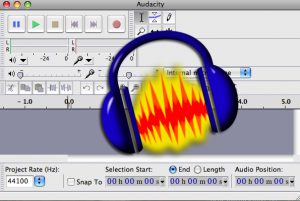
Interested in podcasting? Perhaps you have an interview you need to edit? Come to this hands-on workshop and learn about campus resources, tips on making good recordings and the basics of editing sound files with Audacity (and a brief overview of Audition, Garageband and Hindenberg). Led by Baynard Bailey of Academic Computing Services, organized by DiSSCo. Please rsvp to babailey@vassar.edu (suggested but not required).
VR Stress-Buster
05/08 Wednesday 3:00 pm, Collaboration Studio, Main Library
 Explore first-hand the potential VR and 360 video have to offer on our various interactive VR devices and 360 video viewers. Brainstorm and discuss ways this can impact teaching and learning. Or just come to relax and have fun!
Explore first-hand the potential VR and 360 video have to offer on our various interactive VR devices and 360 video viewers. Brainstorm and discuss ways this can impact teaching and learning. Or just come to relax and have fun!
Technology Workshops Fall 2018
Technology Workshops – Fall 2018 Flier – post October Break
Intro to Video Editing with Premiere Pro
 11/02 Friday 2:00 pm Library Electronic Classroom 160
11/02 Friday 2:00 pm Library Electronic Classroom 160
Interested in learning editing video or recording a narrated presentation?
Come to this hands-on workshop where you will learn to use Adobe Premiere Pro. Led by Baynard Bailey of Academic Computing Services. Please rsvp to babailey@vassar.edu (suggested but not required).
Intro to Linux
11/07 Wednesday 3:30 pm, Sci Vis Lab, Bridge Building
Linux is a free and open-source operating system with superior security and 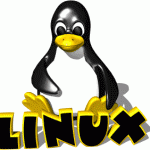 performance to MacOS and Windows. Come learn how to get started exploring the Linux world on your very own laptop, or use one of our computers. Learn about the many “flavors” of Linux, how to use the terminal (command-line), and how to install and update software from a package manager. Led by Chris Gahn of Academic Computing Services. Please rsvp to chgahn@vassar.edu (suggested but not required).
performance to MacOS and Windows. Come learn how to get started exploring the Linux world on your very own laptop, or use one of our computers. Learn about the many “flavors” of Linux, how to use the terminal (command-line), and how to install and update software from a package manager. Led by Chris Gahn of Academic Computing Services. Please rsvp to chgahn@vassar.edu (suggested but not required).
Poster Making and Basic Design
11/16 Friday 2:00 pm Library Electronic Classroom 160
 Need a poster for an academic conference? Want to print a giant poster for your event? Come to this hands-on workshop, learn basic design and how to use Adobe Illustrator to lay out a poster. Led by Baynard Bailey of Academic Computing Services. Please rsvp to babailey@vassar.edu (suggested but not required).
Need a poster for an academic conference? Want to print a giant poster for your event? Come to this hands-on workshop, learn basic design and how to use Adobe Illustrator to lay out a poster. Led by Baynard Bailey of Academic Computing Services. Please rsvp to babailey@vassar.edu (suggested but not required).
Photographing and Documenting your Artwork
11/28 Wednesday 3:30 Taylor 104
Need to put together your senior portfolio? Want to submit work to galleries or other 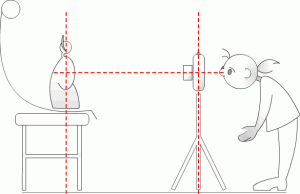 exhibition calls for entry? Come to this workshop and learn how to document your artwork and to do basic Photoshop editing. Led by Amy Laughlin of Academic Computing Services. Please rsvp to amlaughlin@vassar.edu (suggested but not required).
exhibition calls for entry? Come to this workshop and learn how to document your artwork and to do basic Photoshop editing. Led by Amy Laughlin of Academic Computing Services. Please rsvp to amlaughlin@vassar.edu (suggested but not required).
Experience VR
12/07 Friday 2:00-4:00 pm Collaboration Studio, Main Library
 Interested in 360 video or experiencing Virtual Reality? We’ll have an Oculus Rift and a Playstation VR setup, as well as several 360 video viewers. Come try these devices out and discuss how they might impact education. Organized by Academic Computing Services and the Library.
Interested in 360 video or experiencing Virtual Reality? We’ll have an Oculus Rift and a Playstation VR setup, as well as several 360 video viewers. Come try these devices out and discuss how they might impact education. Organized by Academic Computing Services and the Library.
Aerial Footage of the Casperkill Creek
In support of the Environmental Studies focus on the Casperkill Watershed, we recorded a flight above the Casperkill Creek, from its source to its mouth in the Hudson River, a distance of about 10 miles. The course was covered by 6 separate flights, as shown below. We also flew a course over the Casperkill’s biggest tributary, the Fonteyn Kill.
Click on a red or green line segment to see a drone video of the corresponding section of the Casperkill Creek, flown north to south, or click here to see all 6 segments in succession. (Click on the yellow line segment to see a drone video of the Fonteyn Kill.)
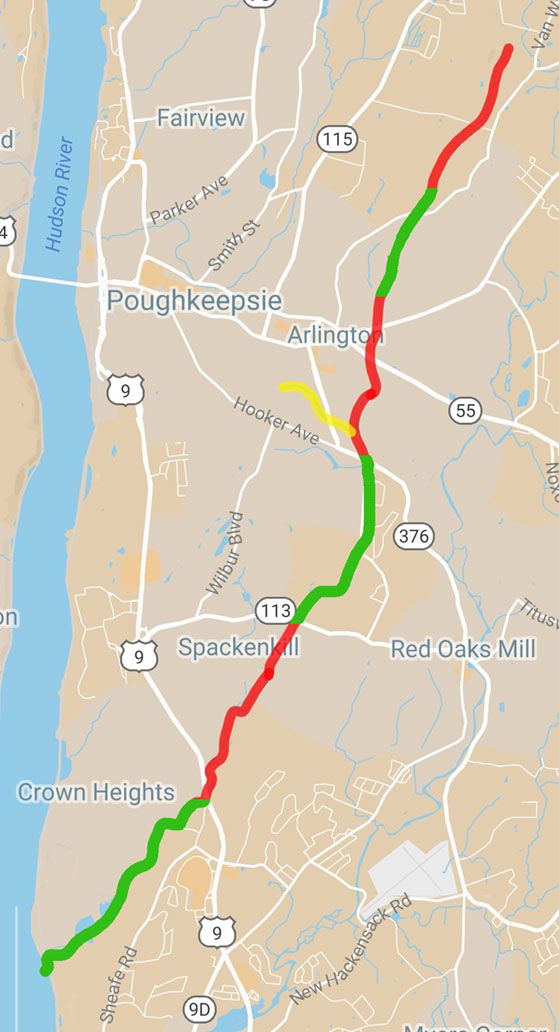
3D Modeling a Thirteenth-Century Dove
The Eucharistic Dove, one of only a few left in existence, is found behind glass in the Frances Lehman Loeb Art Center,  making it a difficult piece to investigate closely. Academic Computing Services students, Dylan MacDonald, Zechariah Lee, and Sufyan Abbasi, under the guidance of Amy Laughlin and Professor Andrew Tallon, were put to the task of producing a 3D model that preserves the texture of the Dove for closer inspection.
making it a difficult piece to investigate closely. Academic Computing Services students, Dylan MacDonald, Zechariah Lee, and Sufyan Abbasi, under the guidance of Amy Laughlin and Professor Andrew Tallon, were put to the task of producing a 3D model that preserves the texture of the Dove for closer inspection.
The model was produced using a technique called photogrammetry, which is the process of stitching together a 3D model based on a sequence of images. The technique combines novel application of computer vision with classical projection mapping that produces stunning results. The software used was Agisoft Photoscan, an industry standard photogrammetry software that allows users to stitch together an orbit of still photos into a 3D model, like so:
As a proof of concept, we began with trying to model a candlestick, donated to us by Professor Tallon, which had similar properties as the Eucharistic Dove in size and luster. Due to the reflective surface of the candlestick, we found that using a green screen was out of the question since the shades of green were reflecting off of the object and projected onto the model. After trying different techniques, we discovered that shooting with a white background in the Loeb photo studio proved to be the best way to eliminate any unwanted reflections in our model.
After trying different techniques, we discovered that shooting with a white background in the Loeb photo studio proved to be the best way to eliminate any unwanted reflections in our model.
Once we took photos of all angles of the Dove (over 200 pictures total), we used Adobe Photoshop to mask out the backgrounds and loaded the images into Photoscan. There, a second masking process was done to tell the software the bounds of the object to be generated.
Once Photoscan was finished processing the files, we were left with a .obj file that formed the 3D model of the Dove, a .tif file that dictated the texture, (shown below) and a .mta file that maps the texture to the 3D model.
Next, we loaded the model into Blender, an open source 3D modeling software. Here, we made edits to the generated 3D model, such as filling in the bottom area of the Dove where photos were not available.
Finally, the model was ready to be published on SketchFab, an online publishing platform for 3D models, which allows users to manipulate the model in 3D space and view the model in virtual reality.
From start to end, the process took about a semester for the initial research and testing, and half a semester for photographing the Dove and making edits to the model. Dylan and Zech worked on masking the Dove in Photoshop and Photoscan and generating the 3D model in Photoscan, and Sufyan worked with Blender to make the edits to the model.
Eucharistic Dove by Vassar College on Sketchfab
We hope that you enjoy the Dove as much as we enjoyed producing the model. If you have a project idea involving 3D modeling and need some help, please contact Amy Laughlin in Academic Computing Services in CIS.









